💻 从 0 到 1 封装一个前端脚手架
本篇文章旨在带你从 0 到 1 围绕项目 “创建、运行、测试、提交、发布” 的常规流程进行前端脚手架工具的封装,满足大中小项目开发所需,欢迎您的指正和点赞。
理解脚手架
🤔 前端不是写写页面就可以了吗?为什么要做脚手架开发?
大部分前端工程师都要使用脚手架,最常见的脚手架有:npm、vue-cli、create-react-app、webpack-cli 等等,实际工作中,我们往往需要借助脚手架来做各种流程的自动化,如:项目创建、项目构建、项目发布等。
具有一定规模的前端团队,需要各种各样的提效工具,这类工具可以帮助企业大幅度节约研发成本。另外,随着前端技术的普及,脚手架也成为前端工程师的基本技能。
脚手架简介
🤔 什么是脚手架?
脚手架本质是一个操作系统的客户端,它通过命令行执行,如:
vue create vue-test-app这条命令由 3 个部分组成:
- 主命令:vue
- command:create
- command 的 param:vue-test-app
它表示创建一个 vue 项目,项目名称为 vue-test-app,这是一个较为简单的脚手架命令,实际场景往往更加复杂,比如:
当前目录已经有文件了,需要覆盖当前目录下的文件,强制进行创建 vue 项目,此时可以输入:
vue create vue-test-app --force这里的 –force 称为 option,用来辅助脚手架确认在特定场景下用户的选择。–force 可以理解为:–force true,简写为:–force 或 -f。
还有一种场景:
通过 vue create 创建项目时,会自动执行 npm install 帮用户安装依赖,如果我们希望使用淘宝源来安装,可以这样输入:
vue create vue-test-app --force -r https://registry.npm.taobao.org这里的 -r 也称为 option,它与 –force 不同的是,它使用简写,这里的 -r 也可以替换成 –registry。
-r https://registry.npm.taobao.org 后面的 https://registry.npm.taobao.org 称为 option 的 param。
输入下面的命令就可以看到 vue create 支持的所有 options:
vue create --help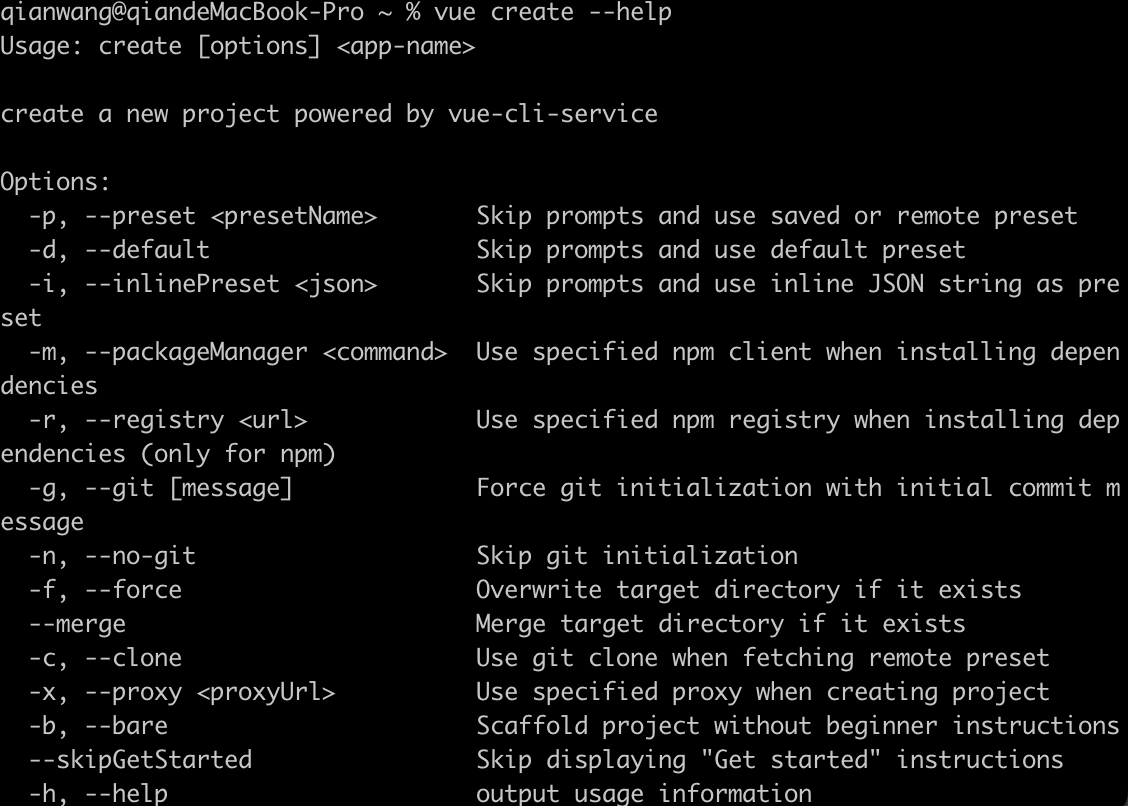
脚手架实现原理
我们以使用 @vue/cli 新建一个 vue 项目为例,首先要全局安装 @vue/cli:
npm install -g @vue/cli
# OR
yarn global add @vue/cli然后创建一个项目:
vue create vue-test-app接下来,我们思考一些问题 (以 npm 作为包管理器)。
🤔 全局安装 @vue/cli 时发生了什么?
🤔 为什么全局安装 @vue/cli 后会添加 vue 命令?
🤔 输入命令 vue create vue-test-app 发生了什么?
🤔 为什么 vue 指向一个 js 文件,我们却可以直接通过 vue 命令直接去执行它?
- @vue/cli 是一个 npm 项目,包含一个 bin/vue.js 文件并已经发布到 npm
- 执行安装命令,npm 会从 npm 注册表中下载 @vue/cli 的最新版本及其依赖项
- 命令行工具会把 @vue/cli 安装到 node 的 lib/node_modules
- 在环境变量中注册 vue 命令,并配置软链接指向:lib/node_modules/@vue/cli/bin/vue.js
- 在终端输入 vue create vue-test-app,终端解析出 vue 命令
- 终端在环境变量中找到 vue 命令,根据 vue 命令指向的软链接找到实际文件 vue.js
- 终端利用 node 执行 vue.js,解析 command/options,执行 command
- 执行完毕,退出执行

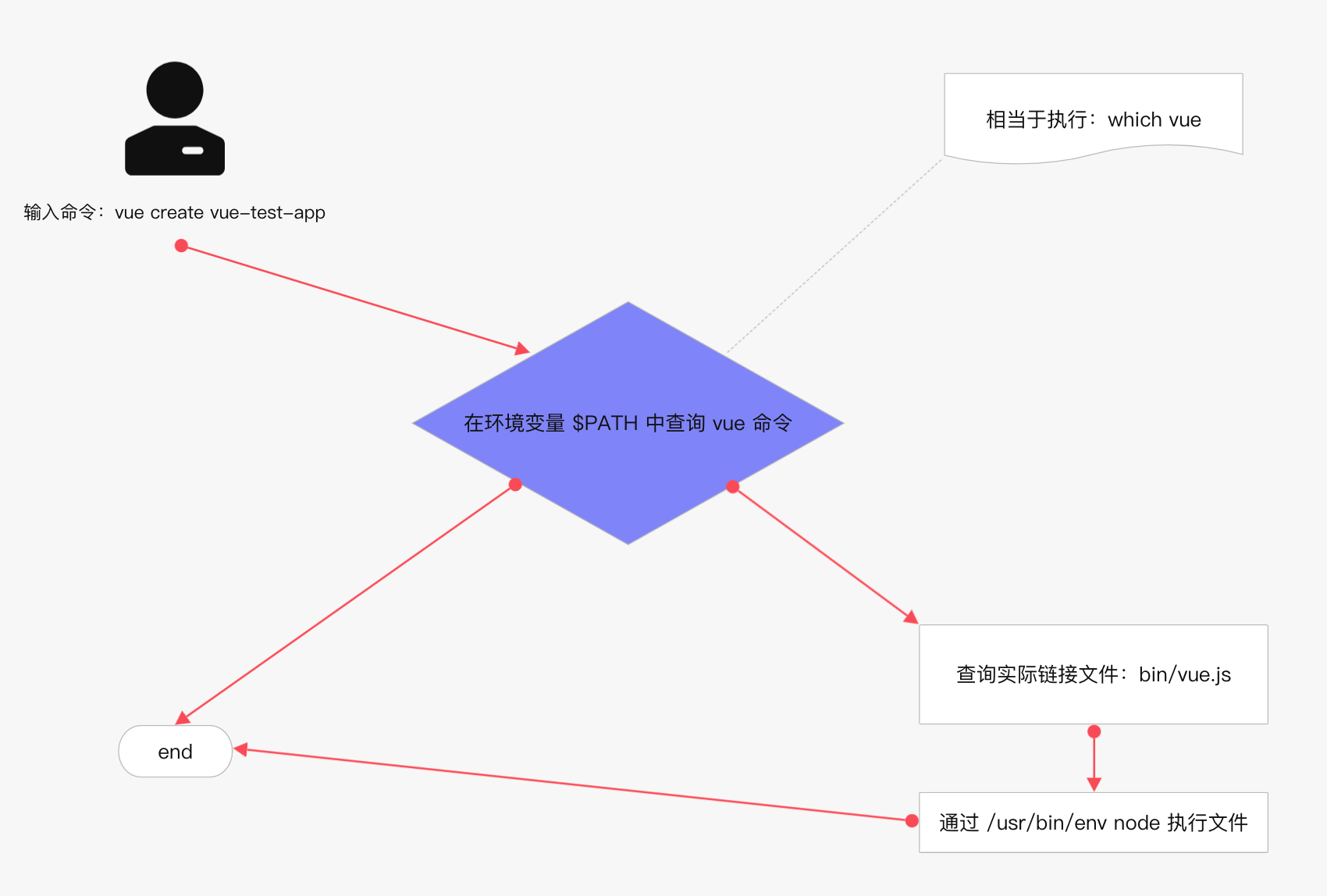
🤔 如何开发一个脚手架?
以 vue-cli 为例:
- 开发一个 npm 项目,该项目中包含一个 bin/vue.js 文件,将这个项目发布到 npm
- 将 npm 项目安装到 node 的 lib/node_modules
- 在 node 的 bin 目录下配置 vue 软链接指向 lib/node_modules/@vue/cli/bin/vue.js
这样我们在执行 vue 命令的时候就可以找到 vue.js 进行执行。
脚手架前置知识
常用的脚手架框架
- 脚手架生成器
脚手架创建流程
- 创建 npm 项目,执行 npm init
- 创建脚手架入口文件,最上方添加
#!/usr/bin/env node
- 配置 package.json,添加 bin 属性,指向入口文件
脚手架开发流程
- 分包:将复杂的系统拆分成若干个模块
- 命令注册:
vue create
vue add
vue invoke- 参数解析
- options 全称:–version、–help
- options 简写:-V、-h
- 带 params 的 options:–path /Users/qianwang/Desktop/vue-test
- global help
- Usage
- Options
- Commands
🌰 vue 的帮助信息:
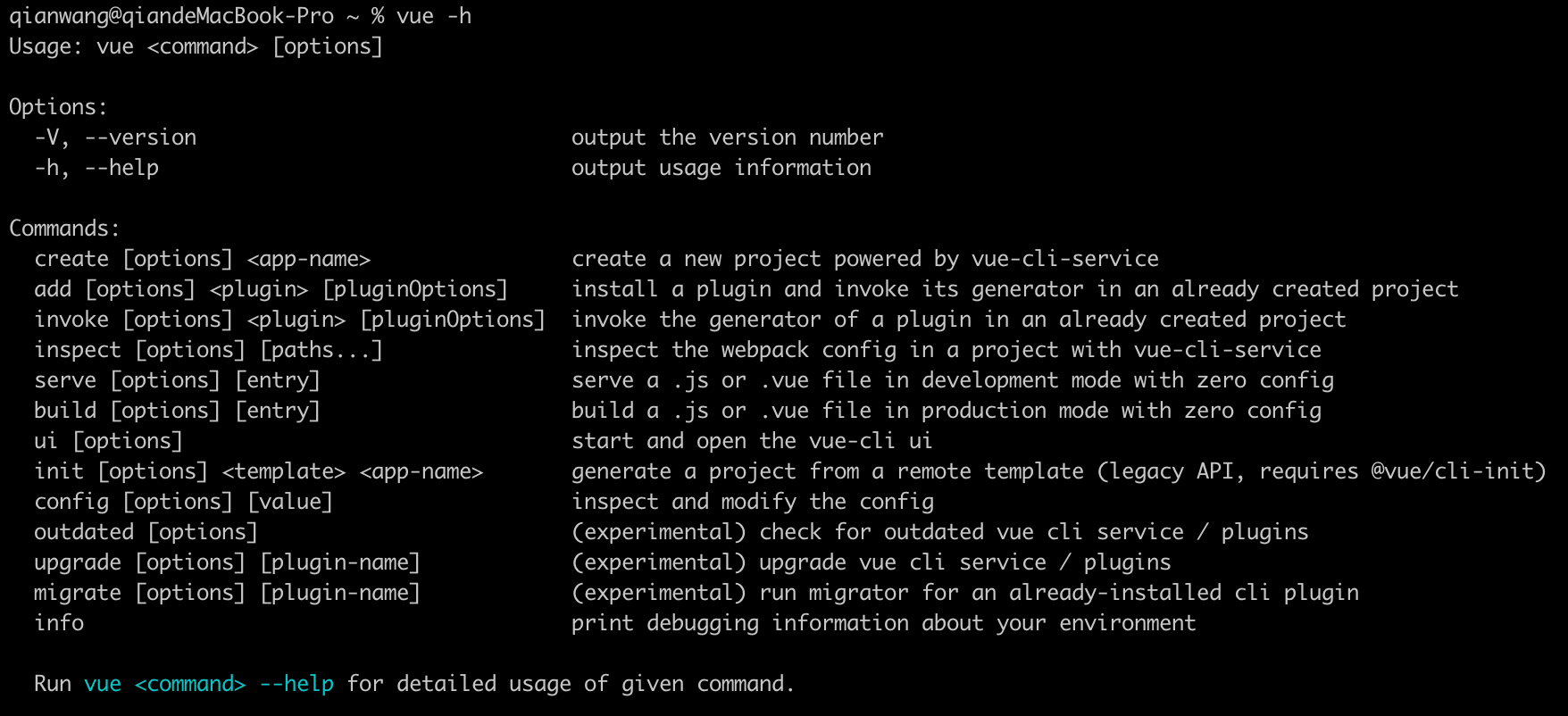
- command help
- Usage
- Options
🌰 vue create 的帮助信息:
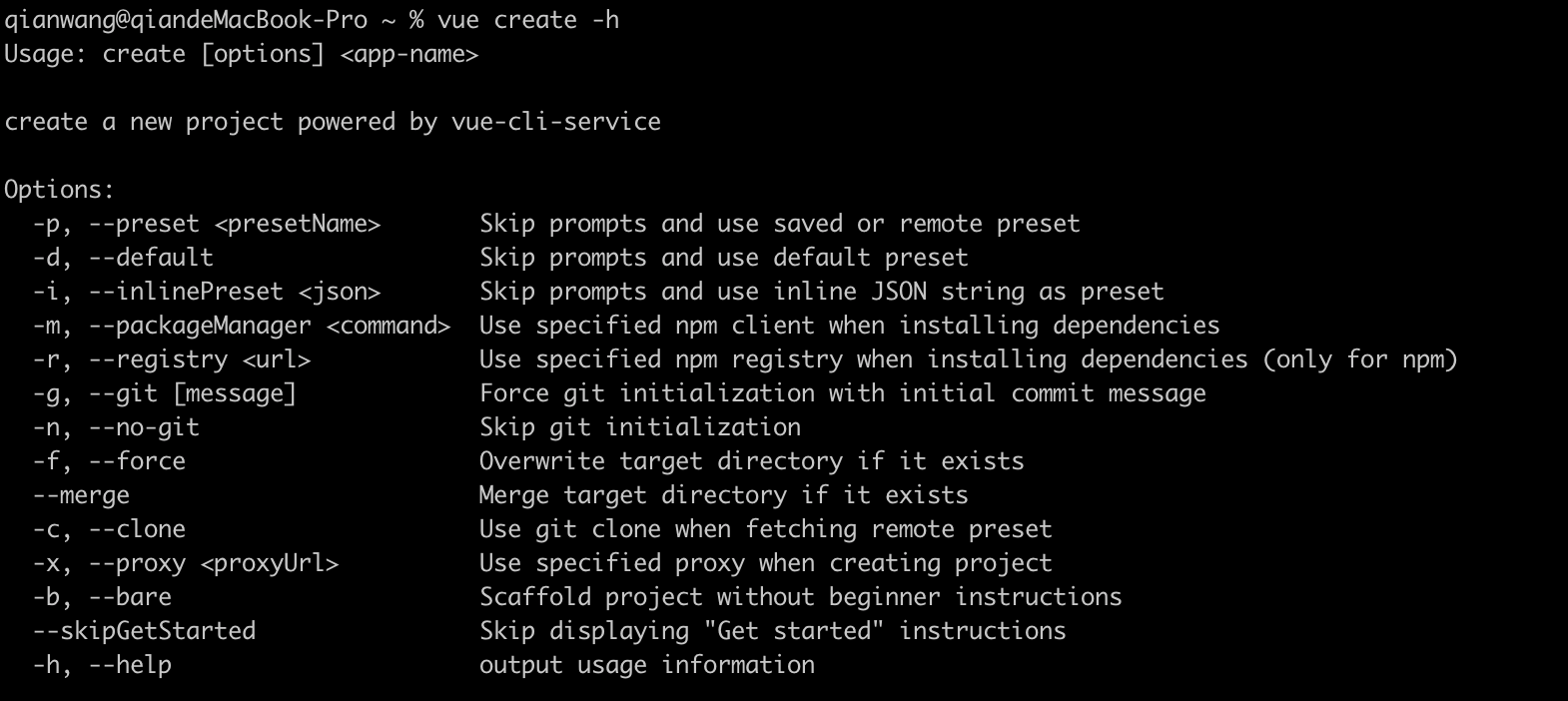
还有很多,比如:
- 命令行交互
- 日志打印
- 命令行文字变色
- 网络通信:HTTP
- 文件处理
等等…
脚手架调试流程
- 链接本地脚手架:
cd your-cli-dir
npm link- 链接本地库文件
cd your-lib-dir
npm link
cd your-cli-dir
npm link your-lib- 取消链接本地库文件:
cd your-lib-dir
npm unlink
cd your-cli-dir
# link存在
npm unlink your-lib
# link不存在
rm -rf node_modules
npm install -S your-lib🧠 理解 npm link:
npm link your-lib:将当前项目项目中 node_modules 下指定的库文件链接到 node 全局 node_modules 下的库文件
npm link:将当前项目链接到 node 全局 node_modules 中作为一个库文件,并解析 bin 配置创建可执行文件
🧠 理解 npm unlink:
- npm unlink:将当前项目从 node 全局 node_modules 中移除
- npm unlink your-lib:将当前项目中的库文件依赖移除
脚手架发布流程
- 将脚手架发布到 npm
脚手架使用流程
- 安装脚手架
npm install -g your-own-cli- 使用脚手架
your-own-cli所用技术栈
Lerna
- 用途:用于管理 JavaScript 项目的多包工具,能够处理 monorepo 项目,简化包的管理和版本控制。
- 官网:Lerna
Chalk
- 用途:一个用于在控制台输出带颜色和样式的文本的库,提供简洁的 API。
- 官网:Chalk
Commander
- 用途:一个用于创建可执行命令行应用程序的库,帮助构建友好的 CLI 接口。
- 官网:Commander
dirname-filename-esm
- 用途:在 ES 模块中获取当前文件的目录名和文件名,解决 ES 模块中的路径问题。
- 官网:dirname-filename-esm
fs-extra
- 用途:一个扩展的文件系统库,提供了 FS 模块中没有的额外功能,如递归复制、删除等。
- 官网:fs-extra
import-local
- 用途:用于在本地查找依赖模块,不会干扰全局安装的模块,通常用于 CLI 工具中。
- 官网:import-local
semver
- 用途:一个用于解析、比较和操作语义化版本号(semver)的库。
- 官网:semver
execa
- 用途:一个用于执行子进程并处理其输出的库,提供更好的人机界面,以处理和简化命令行的执行。
- 官网:execa
Jest
- 用途:由 Facebook 开发的 JavaScript 测试框架,适用于 React 应用和其他 JavaScript 项目,具有零配置的特性。
- 官网:Jest
Mocha
- 用途:一个灵活的 JavaScript 测试框架,支持异步测试和多种断言库。
- 官网:Mocha
Axios
- 用途:一个用于发送 HTTP 请求的库,支持 Promise API 和请求/响应拦截器。
- 官网:Axios
Inquirer
- 用途:用于构建命令行交互式问答的库,广泛用于 CLI 应用中获取用户输入。
- 官网:Inquirer
npmlog
- 用途:一个用于记录 NPM 日志的库,提供多种日志级别。
- 官网:npmlog
url-join
- 用途:一个用于连接 URL 片段的简单库,确保正确处理斜杠。
- 官网:url-join
path-exists
- 用途:检查文件或目录是否存在的库。
- 官网:path-exists
simple-git
- 用途:一个简化 Git 操作的 Node.js 库,用于在 Node 应用中执行 Git 命令。
- 官网:simple-git
Ora
- 用途:一个用于在命令行中显示加载动画的库,常用于指示异步操作的进度。
- 官网:Ora
EJS
- 用途:一个简单的 JavaScript 模板引擎,用于生成 HTML 内容,支持在 JavaScript 中嵌入 HTML 代码。
- 官网:EJS
Glob
- 用途:用于文件匹配(文件搜索)的库,允许使用 Unix 风格的图案匹配文件名。
- 官网:Glob
ESLint
- 用途:一个用于识别和报告 JavaScript 代码中模式问题的工具,帮助保持代码质量。
- 官网:ESLint
Egg.js
- 用途:一个基于 Koa 的企业级 Node.js web 框架,提供强大的插件系统和架构。
- 官网:Egg.js
egg-mongoose
- 用途:Egg.js 框架的 Mongoose 插件,用于简单地连接 MongoDB 数据库。
- 官网:egg-mongoose
MongoDB
- 用途:一个现代化的 NoSQL 数据库,可用于存储和查询数据,适合处理非结构化数据。
- 官网:MongoDB
搭建脚手架
通过 lerna 创建 package:
packages
├── cli # 脚手架入口
├── command # 通用脚手架框架
├── commit # 代码提交工具
├── init # 项目创建工具
├── install # 源码下载工具
├── lint # 代码规范检查工具
└── utils # 通用工具类通用脚手架框架
packages/utils
调整 package.json
{
"name": "@oweqian/utils",
"version": "0.0.0",
"description": "cli-oweqian utils",
// ...
"main": "lib/index.js",
"directories": {
"lib": "lib",
"test": "__tests__"
},
"files": [
"lib"
],
// ...
"dependencies": {
"axios": "^1.1.3",
"execa": "^6.1.0",
"fs-extra": "^10.1.0",
"inquirer": "^9.1.3",
"npmlog": "^6.0.2",
"path-exists": "^5.0.0",
"url-join": "^5.0.0"
},
"type": "module"
}package.json 中 type = “module” 时,.js 后缀文件会被识别为 ESM,如果不指定默认为 commonjs。
入口文件
import isDebug from "./isDebug.js";
import log from "./log.js";
import printErrorLog from "./printErrorLog.js";
import { makeList, makeInput, makePassword } from "./inquirer.js";
import { getLatestVersion } from "./npm.js";
import request from "./request.js";
import Github from "./git/Github.js";
import Gitee from "./git/Gitee.js";
import { getGitPlatform, clearCache } from "./git/GitServer.js";
import {
initGitServer,
initGitType,
createRemotoRepo,
} from "./git/GitUtils.js";
export {
log,
isDebug,
makeList,
makeInput,
makePassword,
getLatestVersion,
printErrorLog,
request,
Github,
Gitee,
getGitPlatform,
initGitServer,
initGitType,
clearCache,
createRemotoRepo,
};封装 isDebug
/**
* 检测当前 Node.js 进程是否以调试模式启动
* 通过指定命令行参数 --debug 或 -d
*/
export default function isDebug() {
return process.argv.includes("--debug") || process.argv.includes("-d");
}process.argv 是 Node.js 提供的一个数组,其中包含了命令行输入的参数。第一个元素是 Node.js 可执行文件的路径,第二个元素是被执行的 JavaScript 文件的路径,后面的元素是传递给脚本的命令行参数。
封装 npmlog
import log from "npmlog";
import isDebug from "./isDebug.js";
/**
* 打印日志
*/
if (isDebug()) {
log.level = "verbose";
} else {
log.level = "info";
}
log.heading = "oweqian";
log.addLevel("success", 2000, { fg: "green", bold: true });
export default log;封装 printErrorLog
import log from "./log.js";
import isDebug from "./isDebug.js";
function printErrorLog(e, type) {
if (isDebug()) {
log.error(type, e);
} else {
log.error(type, e.message);
}
}
export default printErrorLog;封装 inquirer
import inquirer from "inquirer";
function make({
type = "list",
message = "请选择",
defaultValue,
validate,
require = true,
pageSize,
mask = "*",
choices,
loop,
}) {
const options = {
name: "name",
type,
message,
default: defaultValue,
validate,
require,
pageSize,
mask,
loop,
};
if (type === "list") {
options.choices = choices;
}
return inquirer.prompt(options).then((answer) => answer.name);
}
// list
export function makeList(params) {
return make({ ...params });
}
// input
export function makeInput(params) {
return make({
...params,
type: "input",
});
}
// password
export function makePassword(params) {
return make({
...params,
type: "password",
});
}封装 npm api
import urlJoin from "url-join";
import axios from "axios";
import log from "./log.js";
/**
* 获取 package 信息
*/
function getNpmInfo(npmName) {
const registry = "https://registry.npmjs.org/";
const url = urlJoin(registry, npmName);
return axios.get(url).then((response) => {
try {
return response.data;
} catch (err) {
return Promise.reject(err);
}
});
}
/**
* 获取 package 最新版本
*/
export function getLatestVersion(npmName) {
return getNpmInfo(npmName).then((data) => {
if (!data["dist-tags"] || !data["dist-tags"].latest) {
log.error("没有 latest 版本号");
return Promise.reject(new Error("没有 latest 版本号"));
}
return data["dist-tags"].latest;
});
}封装 axios
import axios from "axios";
const BASE_URL = "http://127.0.0.1:7001";
const service = axios.create({
baseURL: BASE_URL,
timeout: 5000,
});
// 成功
function onSuccess(response) {
return response.data;
}
// 失败
function onFailed(error) {
return Promise.reject(error);
}
// 响应拦截器
service.interceptors.response.use(onSuccess, onFailed);
export default service;封装 Git
GitServer 类
import path from "node:path";
import { execa } from "execa";
import { pathExistsSync } from "path-exists";
import fse from "fs-extra";
import { homedir } from "node:os";
import { makePassword } from "../inquirer.js";
import log from "../log.js";
const TEMP_HOME = ".cli-oweqian";
// 缓存 git token
const TEMP_TOKEN = ".git_token";
// 缓存 git 托管平台信息
const TEMP_PLATFORM = ".git_platform";
// 缓存 git 平台用户信息
const TEMP_OWN = ".git_own";
// 缓存 git 平台组织信息
const TEMP_LOGIN = ".git_login";
function createTokenPath() {
return path.resolve(homedir(), TEMP_HOME, TEMP_TOKEN);
}
function createPlatformPath() {
return path.resolve(homedir(), TEMP_HOME, TEMP_PLATFORM);
}
function createOwnPath() {
return path.resolve(homedir(), TEMP_HOME, TEMP_OWN);
}
function createLoginPath() {
return path.resolve(homedir(), TEMP_HOME, TEMP_LOGIN);
}
function getGitPlatform() {
const platformPath = createPlatformPath();
if (pathExistsSync(platformPath)) {
return fse.readFileSync(platformPath).toString();
}
return null;
}
function getGitOwn() {
const ownPath = createOwnPath();
if (pathExistsSync(ownPath)) {
return fse.readFileSync(ownPath).toString();
}
}
function getGitLogin() {
const loginPath = createLoginPath();
if (pathExistsSync(loginPath)) {
return fse.readFileSync(loginPath).toString();
}
}
function getProjectPath(cwd, fullName) {
const projectName = fullName.split("/")[1];
const projectPath = path.resolve(cwd, projectName);
return projectPath;
}
function getPackageJson(cwd, fullName) {
const projectPath = getProjectPath(cwd, fullName);
const pkgPath = path.resolve(projectPath, "package.json");
if (pathExistsSync(pkgPath)) {
return fse.readJSONSync(pkgPath);
}
return null;
}
/**
* 清除缓存
*/
function clearCache() {
const platform = createPlatformPath();
const token = createTokenPath();
const own = createOwnPath();
const login = createLoginPath();
fse.removeSync(platform);
fse.removeSync(token);
fse.removeSync(own);
fse.removeSync(login);
}
/**
* 封装 GitServer 类
*/
class GitServer {
constructor() {}
// 初始化
async init() {
// 判断 git token 是否存在
const tokenPath = createTokenPath();
if (pathExistsSync(tokenPath)) {
this.token = fse.readFileSync(tokenPath).toString();
} else {
this.token = await this.getToken();
fse.writeFileSync(tokenPath, this.token);
}
log.verbose("token", this.token);
log.verbose("token path", pathExistsSync(tokenPath));
}
getToken() {
return makePassword({
message: "请输入 token 的信息",
});
}
savePlatform(platform) {
this.platform = platform;
fse.writeFileSync(createPlatformPath(), platform);
}
saveOwn(own) {
this.own = own;
fse.writeFileSync(createOwnPath(), own);
}
saveLogin(login) {
this.login = login;
fse.writeFileSync(createLoginPath(), login);
}
getPlatform() {
return this.platform;
}
getOwn() {
return this.own;
}
getLogin() {
return this.login;
}
// 克隆仓库
cloneRepo(fullName, tag) {
if (tag) {
return execa("git", ["clone", this.getRepoUrl(fullName), "-b", tag]);
}
return execa("git", ["clone", this.getRepoUrl(fullName)]);
}
// 安装依赖
installDependencies(cwd, fullName) {
const projectPath = getProjectPath(cwd, fullName);
if (pathExistsSync(projectPath)) {
return execa(
"npm",
["install", "--registry=https://registry.npmmirror.com"],
{ cwd: projectPath }
);
}
}
// 启动项目
async runRepo(cwd, fullName) {
const projectPath = getProjectPath(cwd, fullName);
const pkg = getPackageJson(cwd, fullName);
if (pkg) {
const { scripts, bin, name } = pkg;
// 可执行文件(:脚手架
if (bin) {
await execa(
"npm",
["install", "-g", name, "--registry=https://registry.npmmirror.com"],
{
cwd: projectPath,
stdout: "inherit",
}
);
}
// 项目
if (scripts && scripts.dev) {
return execa("npm", ["run", "dev"], {
cwd: projectPath,
stdout: "inherit",
});
} else if (scripts && scripts.start) {
return execa("npm", ["run", "start"], {
cwd: projectPath,
stdout: "inherit",
});
} else {
log.warn("未找到启动命令");
}
}
}
getUser() {
throw new Error("gitUser must be implemented!");
}
getOrganization() {
throw new Error("getOrganization must be implemented!");
}
createRepo() {
throw new Error("createRepo must be implemented!");
}
}
export { getGitPlatform, GitServer, clearCache, getGitOwn, getGitLogin };Github
import axios from "axios";
import { GitServer } from "./GitServer.js";
import log from "../log.js";
const BASE_URL = "https://api.github.com";
class Github extends GitServer {
constructor() {
super();
this.service = axios.create({
baseURL: BASE_URL,
timeout: 50000,
});
// 请求拦截器
this.service.interceptors.request.use(
(config) => {
config.headers["Authorization"] = `Bearer ${this.token}`;
config.headers["Accept"] = "application/vnd.github+json";
return config;
},
(error) => {
return Promise.reject(error);
}
);
// 响应拦截器
this.service.interceptors.response.use(
(response) => {
return response.data;
},
(error) => {
return Promise.reject(error);
}
);
}
// 封装 get 方法
get(url, params, headers) {
return this.service({
url,
params,
method: "get",
headers,
});
}
// 封装 post 方法
post(url, data, headers) {
return this.service({
url,
data,
method: "post",
headers,
});
}
// 搜索仓库
searchRepositories(params) {
return this.get("/search/repositories", params);
}
// 搜索源码
searchCode(params) {
return this.get("/search/code", params);
}
// 获取 tags
getTags(fullName, params) {
console.log(`/repos/${fullName}/tags`);
return this.get(`/repos/${fullName}/tags`, params);
}
getRepoUrl(fullName) {
return `https://github.com/${fullName}.git`;
}
getUser() {
return this.get("/user");
}
getOrganization() {
return this.get("/user/orgs");
}
getRepo(login, repo) {
return this.get(
`/repos/${login}/${repo}`,
{},
{
accept: "application/vnd.github+json",
}
).catch((err) => {
return null;
});
}
async createRepo(name) {
// 检查远程仓库是否存在,如果存在,则跳过创建
const repo = await this.getRepo(this.login, name);
if (!repo) {
log.info("仓库不存在,开始创建");
if (this.own === "user") {
return this.post(
"/user/repos",
{ name },
{
accept: "application/vnd.github+json",
}
);
} else if (this.own === "organization") {
return this.post(
`/orgs/${this.login}/repos`,
{ name },
{
accept: "application/vnd.github+json",
}
);
}
} else {
log.info("仓库存在,直接返回");
return repo;
}
}
}
export default Github;Gitee
import axios from "axios";
import { GitServer } from "./GitServer.js";
import log from "../log.js";
const BASE_URL = "https://gitee.com/api/v5";
class Gitee extends GitServer {
constructor() {
super();
this.service = axios.create({
baseURL: BASE_URL,
timeout: 50000,
});
// 响应拦截器
this.service.interceptors.response.use(
(response) => {
return response.data;
},
(error) => {
return Promise.reject(error);
}
);
}
// 封装 get 方法
get(url, params, headers) {
return this.service({
url,
params: {
...params,
access_token: this.token,
},
method: "get",
headers,
});
}
// 封装 post 方法
post(url, data, headers) {
return this.service({
url,
data: {
...data,
access_token: this.token,
},
method: "post",
headers,
});
}
// 搜索仓库
searchRepositories(params) {
return this.get("/search/repositories", params);
}
// 获取 tags
getTags(fullName) {
return this.get(`/repos/${fullName}/tags`);
}
getRepoUrl(fullName) {
return `https://gitee.com/${fullName}.git`;
}
getUser() {
return this.get("/user");
}
getOrganization() {
return this.get("/user/orgs");
}
getRepo(owner, repo) {
return this.get(`/repos/${owner}/${repo}`).catch((err) => {
return null;
});
}
async createRepo(name) {
// 检查远程仓库是否存在,如果存在,则跳过创建
const repo = await this.getRepo(this.login, name);
if (!repo) {
log.info("仓库不存在,开始创建");
if (this.own === "user") {
return this.post("/user/repos", { name });
} else if (this.own === "organization") {
return this.post(`/orgs/${this.login}/repos`, { name });
}
} else {
log.info("仓库存在,直接返回");
return repo;
}
}
}
export default Gitee;Git Utils
import { getGitPlatform, getGitLogin, getGitOwn } from "./GitServer.js";
import { makeList } from "../inquirer.js";
import log from "../log.js";
import Gitee from "./Gitee.js";
import Github from "./Github.js";
/**
* 实例化 GitServer 对象、git 托管平台、git token
*/
export async function initGitServer() {
let platform = getGitPlatform();
if (!platform) {
platform = await makeList({
message: "请选择 Git 平台",
choices: [
{
name: "Github",
value: "github",
},
{
name: "Gitee",
value: "gitee",
},
],
});
}
log.verbose("platform", platform);
let gitAPI;
if (platform === "github") {
gitAPI = new Github();
} else {
gitAPI = new Gitee();
}
gitAPI.savePlatform(platform);
await gitAPI.init();
return gitAPI;
}
/**
* git 平台用户信息、git 平台组织信息
*/
export async function initGitType(gitAPI) {
// 用户信息
let gitOwn = getGitOwn();
// 组织信息
let gitLogin = getGitLogin();
if (!gitLogin && !gitOwn) {
const user = await gitAPI.getUser();
const organization = await gitAPI.getOrganization();
log.verbose("user", user);
log.verbose("organization", organization);
// 选择仓库类型
if (!gitOwn) {
gitOwn = await makeList({
message: "请选择仓库类型",
choices: [
{
name: "User",
value: "user",
},
{
name: "Organization",
value: "organization",
},
],
});
log.verbose("gitOwn", gitOwn);
}
if (gitOwn === "user") {
gitLogin = user?.login;
} else {
const organizationList = organization.map((item) => ({
name: item.name || item.login,
value: item.login,
}));
gitLogin = await makeList({
message: "请选择组织",
choices: organizationList,
});
}
log.verbose("gitLogin", gitLogin);
}
if (!gitLogin || !gitOwn) {
throw new Error(
'未获取到用户的 Git 登录信息!请使用 "cli-oweqian commit --clear" 清除缓存后重试'
);
}
gitAPI.saveOwn(gitOwn);
gitAPI.saveLogin(gitLogin);
return gitLogin;
}
export async function createRemotoRepo(gitAPI, name) {
const ret = await gitAPI.createRepo(name);
}packages/command
调整 package.json
{
"name": "@oweqian/command",
"version": "0.0.0",
"description": "common command class",
"main": "lib/index.js",
// ...
"type": "module"
}封装 Command 类 ⭐️
基于 Commander.js 进行二次封装,提供了一种模板化的方法来处理命令创建和执行。具体的命令需要通过继承 Command 类并实现所需的 getter 和方法来完成,这样做的好处是代码复用和结构清晰,减少了重复的命令设置代码。
/**
* 封装 Command 类
*/
class Command {
constructor(instance) {
// 命令行程序的实例
if (!instance) {
throw new Error("command instance must not be null!");
}
this.program = instance;
const cmd = this.program.command(this.command);
cmd.description(this.description);
cmd.hook("preAction", () => {
this.preAction();
});
cmd.hook("postAction", () => {
this.postAction();
});
if (this.options?.length > 0) {
this.options.forEach((option) => {
cmd.option(...option);
});
}
cmd.action((...params) => {
this.action(params);
});
}
// 命令的名称
get command() {
throw new Error("command must be implements");
}
// 命令的描述信息
get description() {
throw new Error("description must be implements");
}
// 命令的选项
get options() {
return [];
}
// 命令执行时的动作
action() {
throw new Error("action must be implements");
}
// 命令执行前的钩子
preAction() {
// empty
}
// 命令执行后的钩子
postAction() {
// empty
}
}
export default Command;packages/cli
调整 package.json
{
"name": "@oweqian/cli",
"version": "0.0.0",
"description": "oweqian cli",
// ...
"main": "lib/index.js",
"bin": {
"cli-oweqian": "bin/cli.js"
},
"directories": {
"lib": "lib",
"test": "__tests__"
},
"files": [
"lib",
"bin"
],
"scripts": {
"test": "jest"
},
"dependencies": {
"@oweqian/commit": "^0.0.0",
"@oweqian/init": "^0.0.0",
"@oweqian/install": "^0.0.0",
"@oweqian/lint": "^0.0.0",
"@oweqian/utils": "^0.0.0",
"chalk": "^5.1.0",
"commander": "^9.4.1",
"dirname-filename-esm": "^1.1.1",
"fs-extra": "^10.1.0",
"import-local": "^3.1.0",
"semver": "^7.3.8"
},
"devDependencies": {
"@babel/core": "^7.19.3",
"@babel/preset-env": "^7.19.4",
"execa": "^6.1.0",
"jest": "^29.1.2"
},
"type": "module"
}可执行文件
#!/usr/bin/env node
import importLocal from "import-local";
import { filename } from "dirname-filename-esm";
import { log } from "@oweqian/utils";
import entry from "../lib/index.js";
const __filename = filename(import.meta);
// 优先加载本地脚手架版本
if (importLocal(__filename)) {
log.info("cli", "使用本次 cli-oweqian 版本");
} else {
entry(process.argv.slice(2));
}入口文件
import createInitCommand from "@oweqian/init";
import createInstallCommand from "@oweqian/install";
import createLintCommand from "@oweqian/lint";
import createCommitCommand from "@oweqian/commit";
import createCLI from "./createCLI.js";
import "./exception.js";
export default function (args) {
const program = createCLI();
// 项目创建工具
createInitCommand(program);
// 源码下载工具
createInstallCommand(program);
// 代码规范检查工具
createLintCommand(program);
// 代码提交工具
createCommitCommand(program);
program.parse(process.argv);
}捕获异常日志
import { printErrorLog } from "@oweqian/utils";
// 处理未捕获的异常
process.on("uncaughtException", (e) => printErrorLog(e, "error"));
// 处理未处理的 Promise Reject
process.on("unhandledRejection", (e) => printErrorLog(e, "promise"));命令行基础结构
import path from "node:path";
import { program } from "commander";
import { dirname } from "dirname-filename-esm";
import semver from "semver";
import chalk from "chalk";
import fse from "fs-extra";
import { log } from "@oweqian/utils";
// 获取当前模块的目录路径
const __dirname = dirname(import.meta);
// 获取 package.json 文件路径
const pkgPath = path.resolve(__dirname, "../package.json");
// 读取 package.json 文件
const pkg = fse.readJSONSync(pkgPath);
// 定义最低 Node.js 版本
const LOWEST_NODE_VERSION = "14.0.0";
// 检查 Node.js 版本
function checkNodeVersion() {
// 使用 semver 检查当前运行的 Node.js 版本是否满足最低要求
if (!semver.gte(process.version, LOWEST_NODE_VERSION)) {
throw new Error(
chalk.red(
`cli-oweqian 需要安装 ${LOWEST_NODE_VERSION} 以上版本的 Node.js`
)
);
}
}
function preAction() {
// 检查Node版本
checkNodeVersion();
}
function createCLI() {
log.info("version", pkg.version);
program
.name(Object.keys(pkg.bin)[0])
.usage("<command> [options]")
.version(pkg.version)
.option("-d, --debug", "是否开启调试模式", false)
.hook("preAction", preAction);
// 处理 debug 选项
program.on("option:debug", function () {
if (program.opts().debug) {
log.verbose("debug", "launch debug mode!");
}
});
// 处理未知命令
program.on("command:*", function (obj) {
log.error("未知的命令:" + obj[0]);
});
return program;
}
export default createCLI;项目创建工具
🤔 为什么要开发创建项目的脚手架工具?
🤔 为什么不直接使用 vue-cli 或 create-react-app?
项目在迭代过程中会添加很多 ”本土化“ 元素,如:H5 兼容、接口请求、埋点上报、组件封装、常用工具函数封装等,甚至会对整块业务逻辑进行复用,如登录、退出等;
如果通过 vue-cli 或 create-react-app 这些通用脚手架,每次在创建项目时都要重新编写或复制这些代码是非常耗时的,而且无法对每个团队成员进行约束,统一项目规范。利用脚手架可以来完成项目模板的沉淀和标准化建设。
准备工作
开发常见项目的脚手架工具前,我们先做一些前期准备工作。
模板配置化
随着项目沉淀,我们会有很多项目模版,如果把这些项目模版写死在脚手架中,就无法进行灵活扩展。为此,我们通过脚手架 + Egg + MongoDB 实现一套可灵活配置和扩展的项目模板管理机制,灵活、快速的实现项目模版的增删改查、分类等功能,解决项目模版无法扩展的问题。
项目模版制作
我们分别用 vue-cli、 create-react-app、vue-element-admin 准备三个项目做项目模版,然后分别发布到 npm 上。
- @oweqian/template-vue3
- @oweqian/template-react18
- @oweqian/template-vue-element-admin
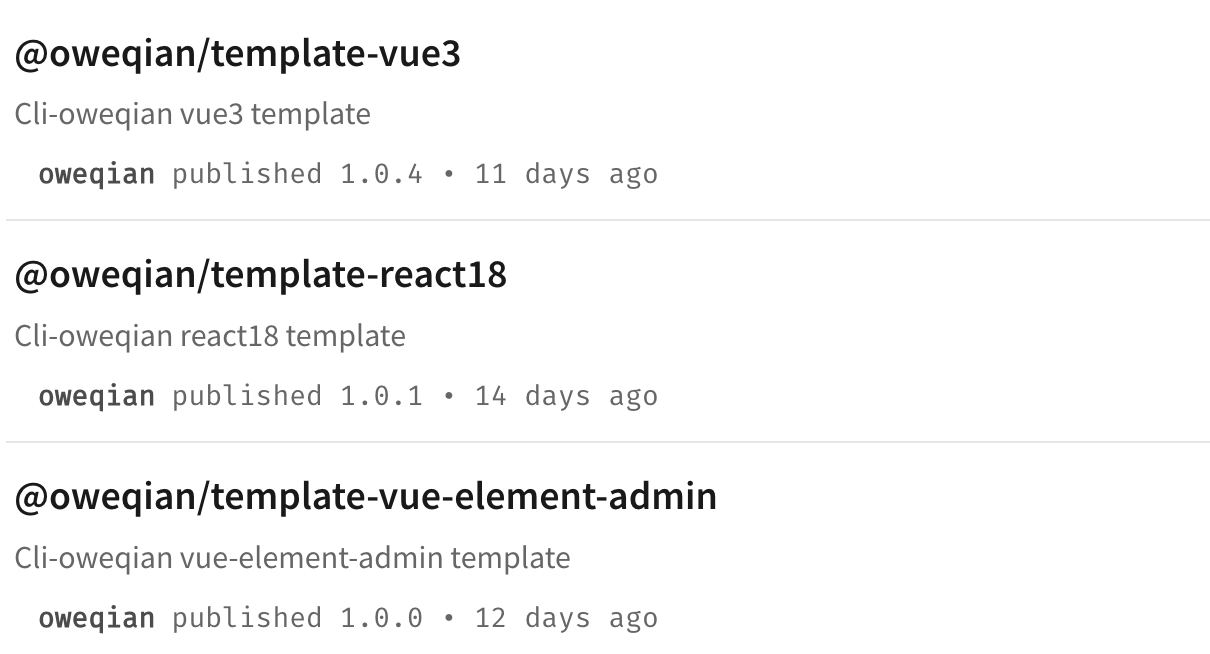
🤔 为什么使用 npm 管理项目模板?
优势:
- 省去自己搭建静态资源服务器的成本
- npm 包含了 package 的版本管理机制
- npm 提供了可以根据 package 名称查询下载地址的 api
- npm 对所有上传的 package 进行 cdn 加速
(p≧w≦q) 嘻嘻嘻,狠狠地夸就完了~~~~
Egg + MongoDB
我们将通过企业级框架 Egg.js 实现后端服务搭建,并通过 Restful API 实现接口开发。然后在本地搭建 MongoDB 数据库,并导入项目模板数据。
项目地址:cli-oweqian-server
- 定义路由:
router.resources("/v1/project", controller.v1.project);- 定义 GET 方法:
const Controller = require("egg").Controller;
class ProjectController extends Controller {
// 项目模版查询
async index() {
const { ctx } = this;
const res = await ctx.model.Project.find({});
ctx.body = res;
}
// 项目模版查询
async show() {
const { ctx } = this;
const { id } = ctx.params;
const res = await ctx.model.Project.find({ value: id });
if (res.length > 0) {
ctx.body = res[0];
} else {
ctx.body = res;
}
}
}
module.exports = ProjectController;- 配置插件信息:
// plugin.js
/** @type Egg.EggPlugin */
exports.mongoose = {
enable: true,
package: "egg-mongoose",
};- 更新配置信息:
// config.default.js
config.mongoose = {
url: "mongodb://oweqian:123456@127.0.0.1:27017/cli-oweqian",
};- 创建 model 信息:
module.exports = (app) => {
const mongoose = app.mongoose;
const Schema = mongoose.Schema;
const ProjectSchema = new Schema({
name: { type: String },
value: { type: String },
npmName: { type: String },
version: { type: String },
});
return mongoose.model("Project", ProjectSchema);
};默认情况下,会在 collections 后面加 s,如:project,实际查询的是 projects。
- 查询 model 信息:
const { ctx } = this;
const res = await ctx.model.Project.find({});
ctx.body = res;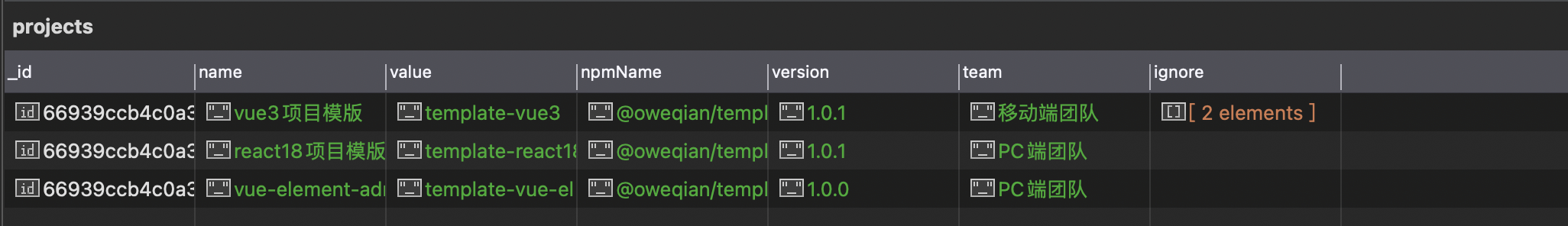
渲染动态化
上一节我们通过 Egg + MongoDB 存储的方式实现了模板配置化,即通过数据库配置的方式实现模板的修改,而不需要改动脚手架代码。
目前我们的模板都是静态的,即创建时什么样,创建后还是什么样,其中的内容无法进行动态渲染。这是不符合更复杂的需求的,比如 vue 的项目模板就大量使用了 ejs 进行模板的动态渲染。
🤔 如何实现模板渲染动态化?
通过 ejs 改良项目模板,生成动态模板
- 设计 @cli-oweqian/init 的插件机制
- 实现一个 init 插件,在插件中实现 ejs 模板渲染逻辑
改造 @oweqian/template-vue3 模板并发布到 npm:
// plugins/index.js
export default async function (api) {
const mode = await api.makeList({
choices: [
{
name: "API",
value: "api",
},
{
name: "默认",
value: "default",
},
],
message: "请选择代码模式",
});
console.log(mode);
return {
mode,
};
}// template/package.json
{
"name": "<%= data.name %>",
// ...
}调整 package.json
{
"name": "@oweqian/init",
"version": "0.0.0",
"description": "init command",
// ...
"main": "lib/index.js",
"directories": {
"lib": "lib",
"test": "__tests__"
},
"files": [
"lib"
],
// ...
"dependencies": {
"@oweqian/command": "^0.0.0",
"@oweqian/utils": "^0.0.0",
"ejs": "^3.1.8",
"execa": "^6.1.0",
"fs-extra": "^10.1.0",
"glob": "^8.0.3",
"ora": "^6.1.2",
"path-exists": "^5.0.0"
},
"type": "module"
}入口文件
import Command from "@oweqian/command";
import { log } from "@oweqian/utils";
import createTemplate from "./createTemplate.js";
import downloadTemplate from "./downloadTemplate.js";
import installTemplate from "./installTemplate.js";
/**
* 继承 Command 类
* examples:
* cli-oweqian init
* cli-oweqian init aa -t project -tp template-react18 --force --debug
*/
class InitCommand extends Command {
get command() {
return "init [name]";
}
get description() {
return "init project";
}
get options() {
return [
["-f, --force", "是否强制更新", false],
["-t, --type <type>", "创建类型(值:project/page)"],
["-tp, --template <template>", "模板名称"],
];
}
async action([name, opts]) {
log.verbose("init", name, opts);
/**
* 1.选择项目模板,生成项目信息
*/
const selectedTemplate = await createTemplate(name, opts);
log.verbose("selectedTemplate", selectedTemplate);
/**
* 2.下载项目模板至缓存目录
*/
await downloadTemplate(selectedTemplate);
/**
* 3.安装项目模板至项目目录
*/
await installTemplate(selectedTemplate, opts);
}
preAction() {
console.log("pre");
}
postAction() {
console.log("post");
}
}
function Init(instance) {
return new InitCommand(instance);
}
export default Init;选择项目模板
提供创建项目的基本信息选择:
- 创建类型:决定创建的是项目还是页面
- 项目名称:决定文件夹名称
- 项目模板:决定项目类型
// ./createTemplate.js
import path from "node:path";
import { homedir } from "node:os";
import {
makeList,
log,
makeInput,
getLatestVersion,
request,
printErrorLog,
} from "@oweqian/utils";
const ADD_TYPE_PROJECT = "project";
const ADD_TYPE_PAGE = "page";
const ADD_TYPE = [
{
name: "项目",
value: ADD_TYPE_PROJECT,
},
{
name: "页面",
value: ADD_TYPE_PAGE,
},
];
const TEMP_HOME = ".cli-oweqian";
/**
* 选择创建类型
* 决定创建的是项目或者页面
*/
function getAddType() {
return makeList({
choices: ADD_TYPE,
message: "请选择初始化类型",
defaultValue: ADD_TYPE_PROJECT,
});
}
/**
* 输入项目名称
*/
function getAddName() {
return makeInput({
message: "请输入项目名称",
defaultValue: "",
validate: (v) => {
if (v.length > 0) {
return true;
}
return "项目名称必须输入";
},
});
}
/**
* 选择项目模板
*/
function getAddTemplate(choices) {
return makeList({
choices,
message: "请选择项目模板",
});
}
/**
* 选择所在团队
* 不同的团队有不同的项目模板
*/
function getAddTeam(team) {
return makeList({
choices: team.map((item) => ({ name: item, value: item })),
message: "请选择团队",
});
}
/**
* 模板缓存目录
* os.homedir(): 返回当前用户的主目录的字符串路径
*/
function makeTargetPath() {
return path.resolve(`${homedir()}/${TEMP_HOME}`, "addTemplate");
}
/**
* 通过API获取项目模板
*/
async function getTemplateFromAPI() {
try {
const data = await request({
url: "/v1/project",
method: "get",
});
log.verbose("template", data);
return data;
} catch (e) {
printErrorLog(e);
return null;
}
}
async function createTemplate(name, opts) {
// 通过API获取项目模板
const ADD_TEMPLATE = await getTemplateFromAPI();
if (!ADD_TEMPLATE) {
throw new Error("项目模板不存在");
}
/**
* name:项目名称
* type:创建类型(值:project/page)
* template:模板名称
*/
const { type = null, template = null } = opts;
// 项目名称
let addName;
// 选择的创建类型
let addType;
// 选择的模板信息
let selectedTemplate;
// 兼容交互式(Options)和非交互式项目创建逻辑
if (type) {
addType = type;
} else {
addType = await getAddType();
}
log.verbose("addType", addType);
if (addType === ADD_TYPE_PROJECT) {
if (name) {
addName = name;
} else {
addName = await getAddName();
}
log.verbose("addName", addName);
if (template) {
selectedTemplate = ADD_TEMPLATE.find((tp) => tp.value === template);
if (!selectedTemplate) {
throw new Error(`项目模板 ${template} 不存在`);
}
} else {
// 获取团队信息
let teamList = ADD_TEMPLATE.map((_) => _.team);
teamList = [...new Set(teamList)];
const addTeam = await getAddTeam(teamList);
log.verbose("addTeam", addTeam);
// 根据选择的团队信息过滤模板
let addTemplate = await getAddTemplate(
ADD_TEMPLATE.filter((_) => _.team === addTeam)
);
log.verbose("addTemplate", addTemplate);
selectedTemplate = ADD_TEMPLATE.find((_) => _.value === addTemplate);
}
log.verbose("selectedTemplate", selectedTemplate);
// 通过 package 名称从 npm 获取最新版本号
const latestVersion = await getLatestVersion(selectedTemplate.npmName);
log.verbose("latestVersion", latestVersion);
selectedTemplate.version = latestVersion;
// 模板缓存目录
const targetPath = makeTargetPath();
return {
type: addType,
name: addName,
template: selectedTemplate,
targetPath,
};
} else {
throw new Error(`类型 ${addType} 不支持`);
}
}
export default createTemplate;下载项目模板
根据上一步选择的项目模板:
- 生成缓存目录
- 利用 npm api 接口获取下载路径
- 下载模板至缓存目录
// ./downloadTemplate.js
import path from "node:path";
import fse from "fs-extra";
import ora from "ora";
import { execa } from "execa";
import { pathExistsSync } from "path-exists";
import { log, printErrorLog } from "@oweqian/utils";
/**
* 🐞 下载的文件夹下需要安装node_modules目录,否则直接使用 npm install 无法下载成功
*/
function getCacheDir(targetPath) {
return path.resolve(targetPath, "node_modules");
}
function makeCacheDir(targetPath) {
const cacheDir = getCacheDir(targetPath);
// 判断文件夹是否存在
if (!pathExistsSync(cacheDir)) {
// 创建文件夹
fse.mkdirpSync(cacheDir);
}
}
async function downloadAddTemplate(targetPath, selectedTemplate) {
const { npmName, version } = selectedTemplate;
const installCommand = "npm";
const installArgs = ["install", `${npmName}@${version}`];
const cwd = targetPath;
log.verbose("installArgs", installArgs);
log.verbose("cwd", cwd);
await execa(installCommand, installArgs, { cwd });
}
async function downloadTemplate(selectedTemplate) {
const { targetPath, template } = selectedTemplate;
makeCacheDir(targetPath);
// 下载进度显示
const spinner = ora("正在下载模板...").start();
try {
// 下载模板至缓存目录
await downloadAddTemplate(targetPath, template);
log.success("下载模板成功");
} catch (e) {
printErrorLog(e);
} finally {
spinner.stop();
}
}
export default downloadTemplate;安装项目模板
下载模板到指定的缓存目录后:
- 从缓存目录拷贝模板文件到项目目录下
- 忽略特定目录或文件
- 根据 –force option 强制安装
// ./installTemplate.js
import path from "node:path";
import fse from "fs-extra";
import ora from "ora";
import ejs from "ejs";
import glob from "glob";
import { pathExistsSync } from "path-exists";
import { log, makeInput, makeList } from "@oweqian/utils";
function getCacheFilePath(targetPath, template) {
return path.resolve(targetPath, "node_modules", template.npmName, "template");
}
function copyFile(targetPath, template, installDir) {
// 从缓存目录找模板
const originFile = getCacheFilePath(targetPath, template);
// 读取 template 文件夹
const fileList = fse.readdirSync(originFile);
const spinner = ora("正在拷贝模板文件...").start();
fileList.map((file) => {
// 拷贝文件
fse.copySync(`${originFile}/${file}`, `${installDir}/${file}`);
});
spinner.stop();
log.success("模板拷贝成功");
}
function getPluginFilePath(targetPath, template) {
return path.resolve(
targetPath,
"node_modules",
template.npmName,
"plugins",
"index.js"
);
}
async function ejsRender(targetPath, installDir, template, name) {
// 忽略特定目录或文件
const { ignore = [] } = template;
let data;
// 获取插件
const pluginPath = getPluginFilePath(targetPath, template);
if (pathExistsSync(pluginPath)) {
// 动态加载
const pluginFn = (await import(pluginPath)).default;
// 执行插件
data = await pluginFn({ makeList, makeInput });
}
const ejsData = {
data: {
name,
...data,
},
};
// glob 匹配文件路径
glob(
"**",
{
cwd: installDir,
nodir: true,
// 忽略特定目录或文件
ignore: [...ignore, "**/node_modules/**"],
},
(err, files) => {
files.forEach((file) => {
const filePath = path.join(installDir, file);
log.verbose("filePath", filePath);
// ejs 模板渲染
ejs.renderFile(filePath, ejsData, (err, result) => {
if (!err) {
// result:渲染后的 html 字符串
// 把渲染后的内容写回文件
fse.writeFileSync(filePath, result);
} else {
log.error(err);
}
});
});
}
);
}
async function installTemplate(selectedTemplate, opts) {
// force: 是否强制安装
const { force = false } = opts;
const { targetPath, name, template } = selectedTemplate;
// process.cwd():返回 Node.js 进程的当前工作目录
const rootDir = process.cwd();
fse.ensureDirSync(targetPath);
// 项目目录
const installDir = path.resolve(`${rootDir}/${name}`);
if (pathExistsSync(installDir)) {
if (!force) {
log.error(`当前目录下已存在 ${installDir} 文件夹`);
return;
} else {
// 删除项目目录
fse.removeSync(installDir);
// 重新创建项目目录
fse.ensureDirSync(installDir);
}
} else {
// 创建项目目录
fse.ensureDirSync(installDir);
}
// 拷贝模板文件
copyFile(targetPath, template, installDir);
// 模板动态渲染
await ejsRender(targetPath, installDir, template, name);
}
export default installTemplate;工具演示
🌰:command help
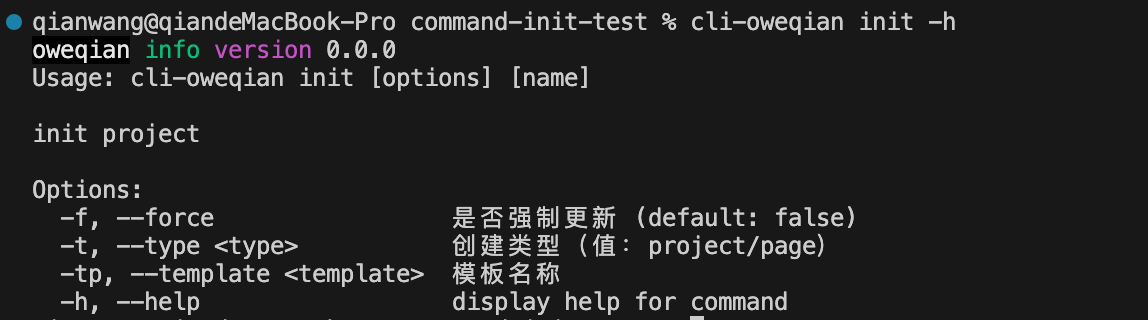
🌰:react18

🌰:vue3
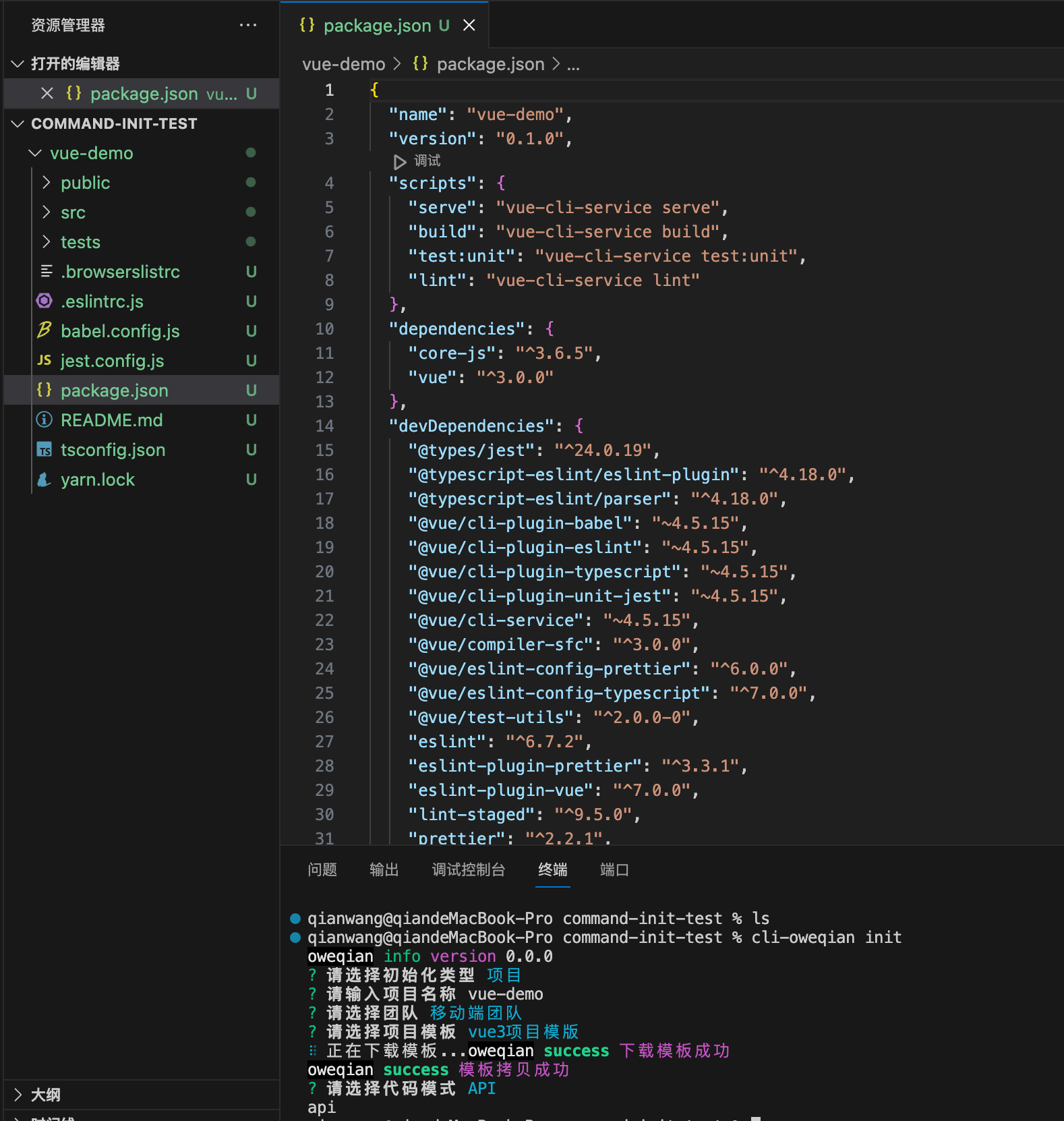
🌰:vue-element-admin
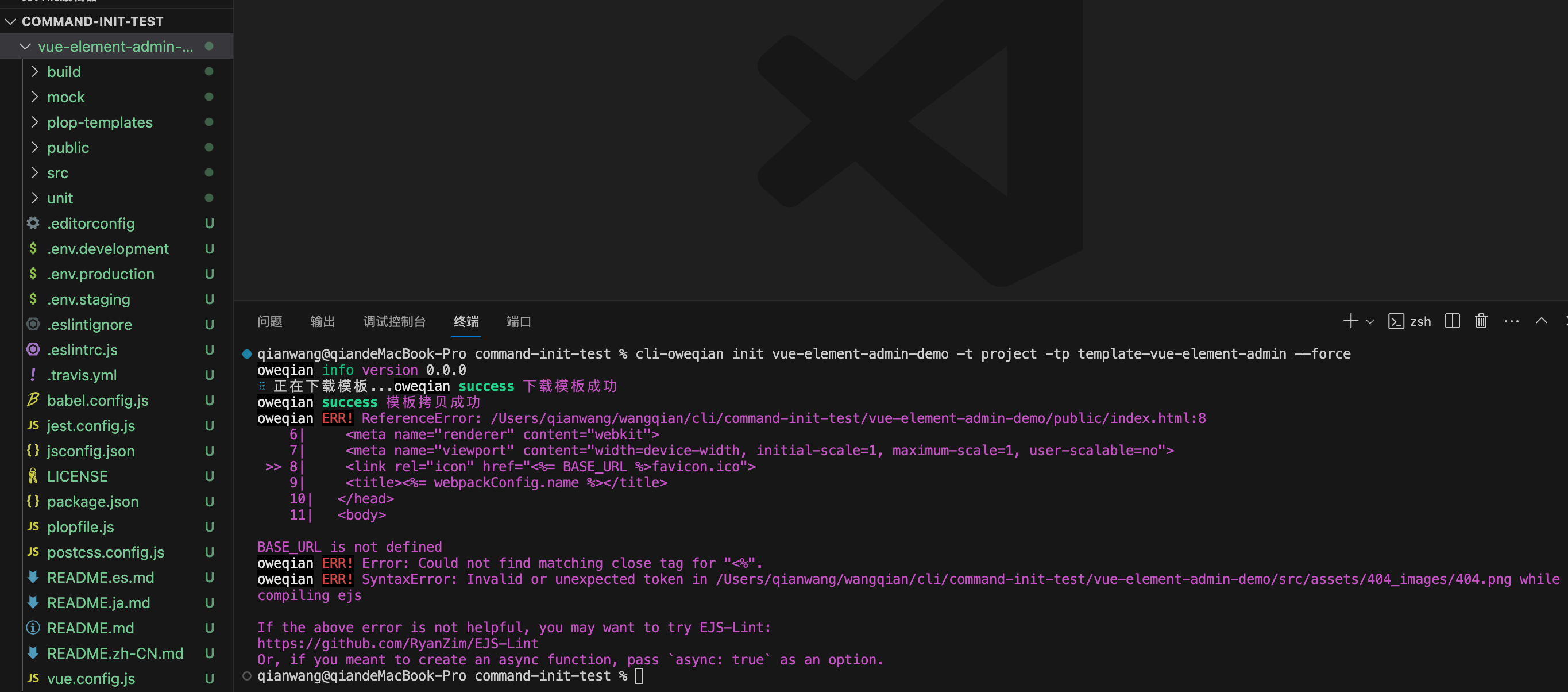
源码下载工具
🤔 为什么要开发源码下载工具?
- npm 只能下载 npm registry 中的包,而对于未上传 npm 的包无法下载
- 对于托管到 github 或 gitee 的项目或包,如果手动下载效率低下,可以通过开发源码下载工具来提升效率。
🤔 如何实现源码下载工具?
- 掌握 github API 和 gitee API 的使用方法
- 存储 github 或 gitee 的 token,具备 github API 或 gitee API 的调用条件
- 通过 github 和 gitee 实现根据仓库名称搜索项目,选取指定版本(支持翻页)
- 将指定版本的源码拉取到本地,在本地安装依赖,安装可执行文件,启动项目
调整 package.json
{
"name": "@oweqian/install",
"version": "0.0.0",
"description": "install command",
// ...
"main": "lib/index.js",
// ...
"type": "module",
"dependencies": {
"@oweqian/utils": "^0.0.0",
"@oweqian/command": "^0.0.0",
"ora": "^6.1.2"
}
}入口文件
import ora from "ora";
import Command from "@oweqian/command";
import {
log,
makeList,
makeInput,
initGitServer,
printErrorLog,
clearCache,
} from "@oweqian/utils";
// 上一页
const PREV_PAGE = "${prev_page}";
// 下一页
const NEXT_PAGE = "${next_page}";
// 搜索仓库
const SEARCH_MODE_REPO = "search_repo";
// 搜索源码
const SEARCH_MODE_CODE = "search_code";
class InstallCommand extends Command {
get command() {
return "install";
}
get description() {
return "install project";
}
get options() {
return [["-c, --clear", "清空缓存", false]];
}
async action([{ clear }]) {
if (clear) {
clearCache();
}
await this.generateGitAPI();
await this.searchGitAPI();
await this.selectTags();
log.verbose("full_name", this.keyword);
log.verbose("selected_tag", this.selectedTag);
await this.downloadRepo();
await this.installDependencies();
await this.runRepo();
}
async generateGitAPI() {
// 初始化 gitAPI、platform、token
this.gitAPI = await initGitServer();
}
async doSearch() {
const platform = this.gitAPI.getPlatform();
// 搜索结果
let searchResult;
// 总条数
let count = 0;
// 组装 choices
let list = [];
if (platform === "github") {
// 2、生成搜索参数
// github
const params = {
q: `${this.q}${this.language ? `+language:${this.language}` : ""}`,
order: "desc",
// sort: "stars",
per_page: this.perPage,
page: this.page,
};
log.verbose("search params", params);
if (this.mode === SEARCH_MODE_REPO) {
searchResult = await this.gitAPI.searchRepositories({
...params,
});
list = searchResult.items.map((item) => ({
name: `${item.full_name}${item.description}`,
value: item.full_name,
}));
} else {
searchResult = await this.gitAPI.searchCode({
...params,
});
list = searchResult.items.map((item) => ({
name: `${item.repository.full_name}${
item.repository && item.repository.description
}`,
value: item.repository.full_name,
}));
}
count = searchResult.total_count; // 整体数据量
} else {
// 2、生成搜索参数
// gitee
const params = {
q: this.q,
order: "desc",
// sort: "stars_count",
per_page: this.perPage,
page: this.page,
};
log.verbose("search params", params);
if (this.language) {
params.language = this.language;
}
searchResult = await this.gitAPI.searchRepositories({
...params,
});
count = 999;
list = searchResult.map((item) => ({
name: `${item.full_name}${item.description}`,
value: item.full_name,
}));
}
/**
* 判断当前页面是否已经到达最大页面
* 组装 choices 的上一页 / 下一页
*/
if (
(platform === "github" && this.page * this.perPage < count) ||
list.length > 0
) {
list.push({
name: "下一页",
value: NEXT_PAGE,
});
}
if (this.page > 1) {
list.unshift({
name: "上一页",
value: PREV_PAGE,
});
}
if (count > 0) {
const keyword = await makeList({
message:
platform === "github"
? `请选择要下载的项目(共${count}条数据)`
: "请选择要下载的项目",
choices: list,
});
if (keyword === NEXT_PAGE) {
await this.nextPage();
} else if (keyword === PREV_PAGE) {
await this.prevPage();
} else {
// 下载项目
this.keyword = keyword;
}
}
}
async nextPage() {
this.page++;
await this.doSearch();
}
async prevPage() {
this.page--;
await this.doSearch();
}
async searchGitAPI() {
// 1、收集搜索关键词和开发语言
const platform = this.gitAPI.getPlatform();
if (platform === "github") {
// github 支持仓库、源码两种搜索方式
this.mode = await makeList({
message: "请选择搜索模式",
choices: [
{
name: "仓库",
value: SEARCH_MODE_REPO,
},
{
name: "源码",
value: SEARCH_MODE_CODE,
},
],
});
} else {
// gitee 只支持仓库搜索方式
this.mode = SEARCH_MODE_REPO;
}
// 搜索关键字
this.q = await makeInput({
message: "请输入搜索关键词",
validate(value) {
if (value.length > 0) {
return true;
} else {
return "请输入搜索关键词";
}
},
});
// 开发语言
this.language = await makeInput({
message: "请输入开发语言",
});
log.verbose("search keyword", this.q, this.language, platform);
this.page = 1;
this.perPage = 10;
await this.doSearch();
}
async doSelectTags() {
const platform = this.gitAPI.getPlatform();
// 根据 keyword 获取 tags
let tagsListChoices = [];
if (platform === "github") {
const params = {
page: this.tagPage,
per_page: this.tagPerPage,
};
const tagsList = await this.gitAPI.getTags(this.keyword, { ...params });
tagsListChoices = tagsList.map((item) => ({
name: item.name,
value: item.name,
}));
if (tagsListChoices.length > 0) {
tagsListChoices.push({
name: "下一页",
value: NEXT_PAGE,
});
}
if (this.tagPage > 1) {
tagsListChoices.unshift({
name: "上一页",
value: PREV_PAGE,
});
}
} else {
const tagList = await this.gitAPI.getTags(this.keyword);
tagsListChoices = tagsList.map((item) => ({
name: item.name,
value: item.name,
}));
}
const selectedTag = await makeList({
message: "请选择tag",
choices: tagsListChoices,
});
if (selectedTag === NEXT_PAGE) {
await this.nextTags();
} else if (selectedTag === PREV_PAGE) {
await this.prevTags();
} else {
this.selectedTag = selectedTag;
}
}
async nextTags() {
this.tagPage++;
await this.doSelectTags();
}
async prevTags() {
this.tagPage--;
await this.doSelectTags();
}
async selectTags() {
this.tagPage = 1;
this.tagPerPage = 10;
await this.doSelectTags();
}
async downloadRepo() {
// 根据 keyword 和 selectedTag 下载仓库
const spinner = ora(
`正在下载: ${this.keyword}${this.selectedTag}...`
).start();
try {
await this.gitAPI.cloneRepo(this.keyword, this.selectedTag);
log.success(`下载成功: ${this.keyword}(${this.selectedTag})`);
} catch (e) {
printErrorLog(e);
} finally {
spinner.stop();
}
}
async installDependencies() {
const spinner = ora(
`正在安装依赖: ${this.keyword}${this.selectedTag}...`
).start();
try {
let ret = await this.gitAPI.installDependencies(
process.cwd(),
this.keyword
);
if (!ret) {
log.error(`依赖安装失败: ${this.keyword}(${this.selectedTag})`);
} else {
log.success(`依赖安装成功: ${this.keyword}(${this.selectedTag})`);
}
} catch (e) {
printErrorLog(e);
} finally {
spinner.stop();
}
}
async runRepo() {
await this.gitAPI.runRepo(process.cwd(), this.keyword);
}
}
function Install(instance) {
return new InstallCommand(instance);
}
export default Install;工具演示
🌰:command help
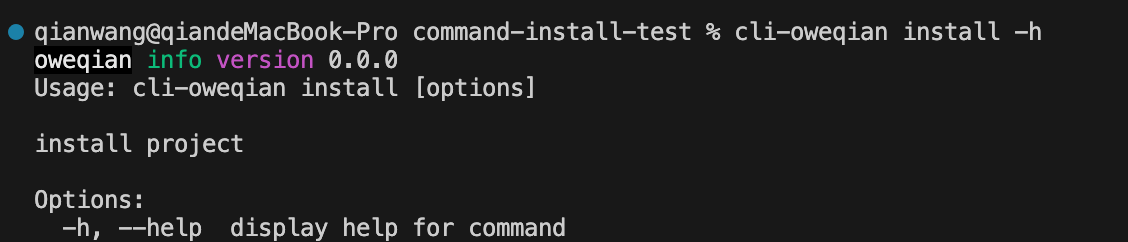
🌰:Github - react-material-admin
源码下载:
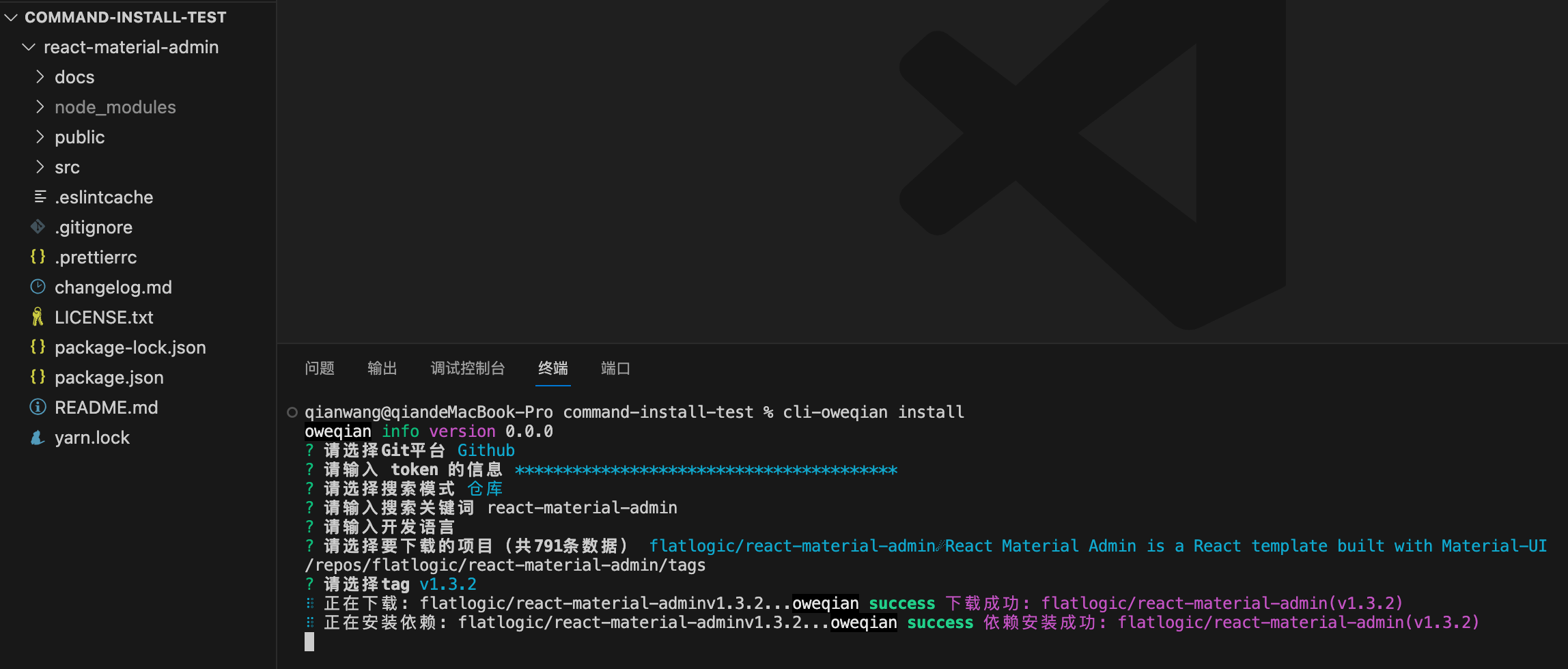
项目运行:
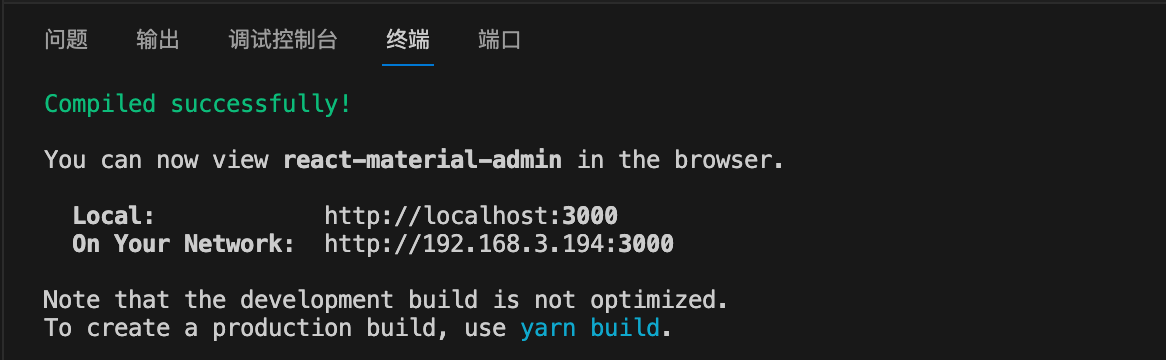
运行结果:
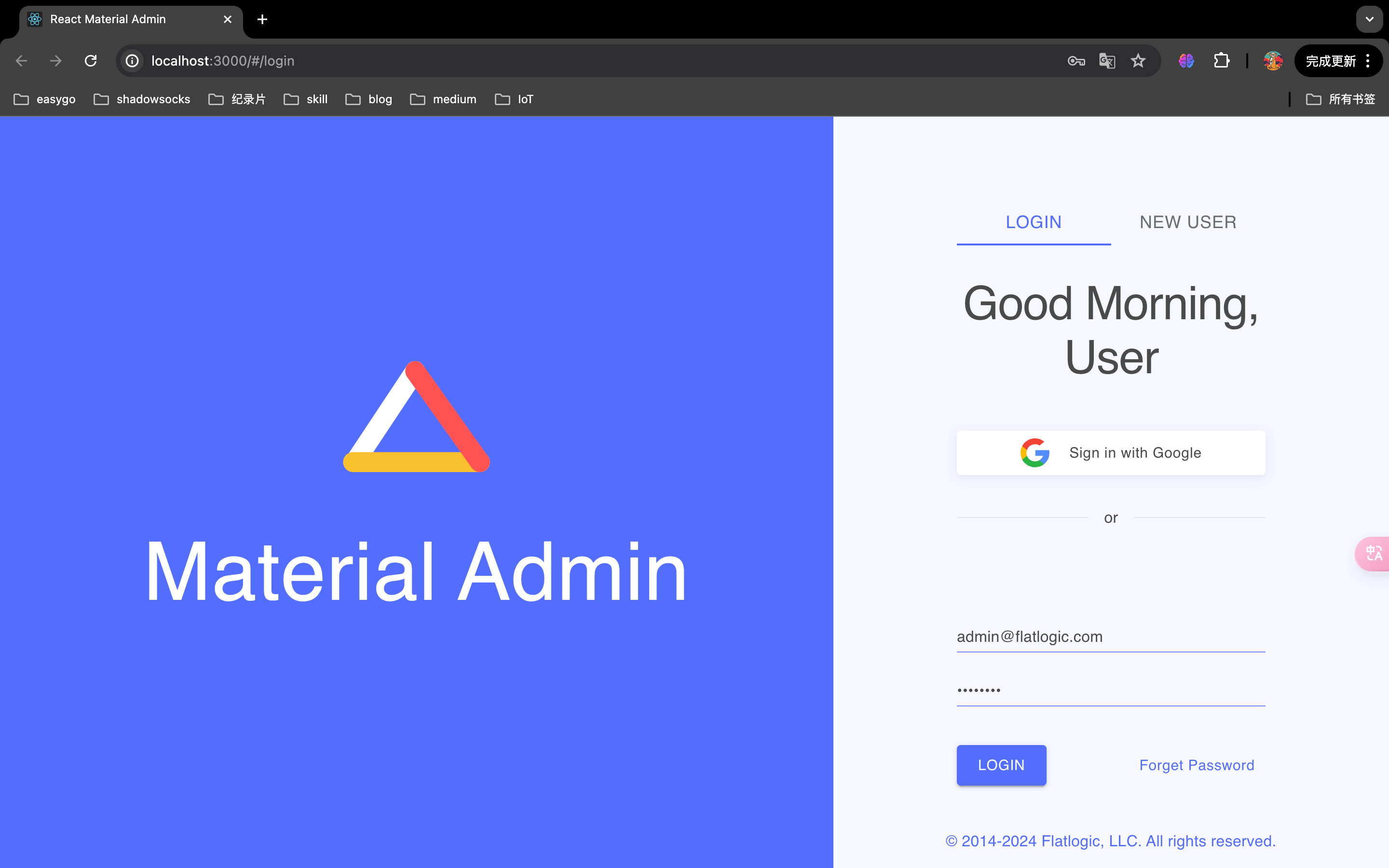
代码检查工具
🤔 为什么要实现代码检查工具?
不同的项目维护不同的 lint 规范,开发代码检查工具对团队代码规范进行统一管控
在提交代码前对项目进行集中管控,对不符合规范的项目进行拦截
实现自动化测试的自动识别和执行,避免手动执行
🤔 如何实现代码检查工具?
- eslint 配置 + API 调用
- jest 和 mocha 自动化测试
准备工作
以 vue 类型的项目为例,新建 eslint-test 项目,执行 npm init 初始化项目。
紧接着,我们在项目里新建一些目录和文件,编写一些关于 javascript、vue 组件、jest、mocha 的代码:
eslint-test
├── __test__
| ├── index.js
| ├── mocha_test.js
├── src
| ├── views
| | ├── components
| | | ├── index.js
| | | ├── index.vue
| ├── index.js
| ├── index2.js
| ├── sum.js
├── .gitignore
├── package-lock.json
├── package.json调整 package.json
{
"name": "@oweqian/lint",
"version": "0.0.0",
"description": "lint command",
// ...
"main": "lib/index.js",
// ...
"type": "module",
"dependencies": {
"@oweqian/command": "^0.0.0",
"@oweqian/utils": "^0.0.0",
"eslint": "^8.28.0",
"execa": "^6.1.0",
"fs-extra": "^10.1.0",
"jest": "^29.3.1",
"mocha": "^10.1.0",
"ora": "^6.1.2",
"path-exists": "^5.0.0"
}
}入口文件
import path from "node:path";
import { ESLint } from "eslint";
import { execa } from "execa";
import ora from "ora";
import jest from "jest";
import Mocha from "mocha";
import { pathExistsSync } from "path-exists";
import fse from "fs-extra";
import Command from "@oweqian/command";
import { log, printErrorLog, makeList } from "@oweqian/utils";
import vueConfig from "./eslint/vueConfig.js";
const TEMP_HOME = ".cli-oweqian";
class LintCommand extends Command {
get command() {
return "lint";
}
get description() {
return "lint project";
}
get options() {}
extractESLint(resultText, type) {
const problems = /([0-9]+) problems/;
const warnings = /([0-9]+) warnings/;
const errors = /([0-9]+) errors/;
switch (type) {
case "problems":
return resultText.match(problems)[0].match(/[0-9]+/)[0];
case "errors":
return resultText.match(errors)[0].match(/[0-9]+/)[0];
case "warnings":
return resultText.match(warnings)[0].match(/[0-9]+/)[0];
default:
return null;
}
}
parseESLintResult(resultText) {
// eslint 检查结果分类
const problems = this.extractESLint(resultText, "problems");
const errors = this.extractESLint(resultText, "errors");
const warnings = this.extractESLint(resultText, "warnings");
return {
problems: +problems || 0,
errors: +errors || 0,
warnings: +warnings || 0,
};
}
async eslint() {
const cwd = process.cwd();
// 1、eslint
// 准备工作,安装依赖
const spinner = ora("正在安装依赖...").start();
try {
// 安装 eslint-plugin-vue@9.8.0
await execa("npm", ["install", "-D", "eslint-plugin-vue@9.8.0"], {
cwd,
stdout: "inherit",
});
// 安装 eslint-config-airbnb-base@15.0.0
await execa(
"npm",
["install", "-D", "eslint-config-airbnb-base@15.0.0"],
{
cwd,
stdout: "inherit",
}
);
} catch (e) {
printErrorLog(e);
} finally {
spinner.stop();
}
log.info("正在执行 eslint 检查");
// 执行工作,eslint
const eslint = new ESLint({ cwd, overrideConfig: vueConfig });
// 匹配 src 下的所有 js、vue 文件
const results = await eslint.lintFiles(["./src/**/*.js", "./src/**/*.vue"]);
const formatter = await eslint.loadFormatter("stylish");
const resultText = formatter.format(results);
const eslintResult = this.parseESLintResult(resultText);
log.verbose("eslintResult", eslintResult);
log.success(
"eslint检查完毕",
"问题: " + eslintResult.problems,
",错误: " + eslintResult.errors,
",警告: " + eslintResult.warnings
);
}
async autoTest() {
const cwd = process.cwd();
// 执行自动化测试前,让用户选择采用哪种方式进行测试
let testMode;
let config;
// 读取缓存文件,获取 testMode
const oweqianConfigFile = path.resolve(cwd, TEMP_HOME);
if (pathExistsSync(oweqianConfigFile)) {
config = fse.readJSONSync(oweqianConfigFile);
testMode = config.testMode;
if (!testMode) {
testMode = await makeList({
message: "请选择自动化测试方法",
choices: [
{ name: "jest", value: "jest" },
{ name: "mocha", value: "mocha" },
],
});
config.testMode = testMode;
fse.writeJsonSync(oweqianConfigFile, config);
}
} else {
testMode = await makeList({
message: "请选择自动化测试方法",
choices: [
{ name: "jest", value: "jest" },
{ name: "mocha", value: "mocha" },
],
});
fse.writeJsonSync(oweqianConfigFile, {
testMode,
});
}
if (testMode === "jest") {
// 2、jest
log.info("自动执行jest测试");
await jest.run("test");
log.success("jest测试执行完毕");
} else {
// 3、mocha
log.info("自动执行mocha测试");
const mochaInstance = new Mocha();
mochaInstance.addFile(path.resolve(cwd, "__tests__/mocha_test.js"));
mochaInstance.run(() => {
log.success("mocha测试执行完毕");
});
}
}
async action() {
// 代码规范检查
await this.eslint();
// 自动化测试
await this.autoTest();
}
}
function Lint(instance) {
return new LintCommand(instance);
}
export default Lint;eslint - vueConfig
// lib/eslint/vueConfig.js
export default {
env: {
browser: true,
es2021: true,
},
extends: ["plugin:vue/vue3-essential", "airbnb-base"],
overrides: [],
parserOptions: {
ecmaVersion: "latest",
sourceType: "module",
},
plugins: ["vue"],
rules: {},
};工具演示
🌰:command help
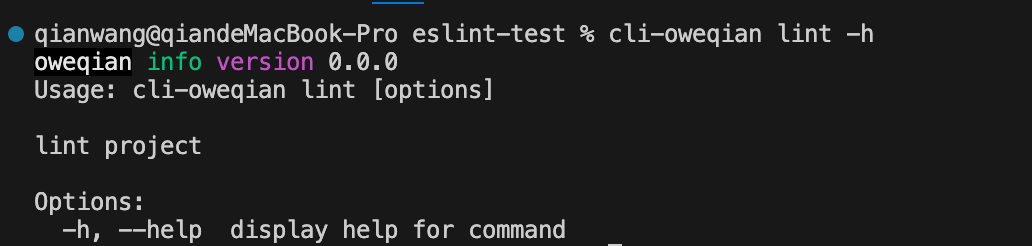
🌰:Jest 测试
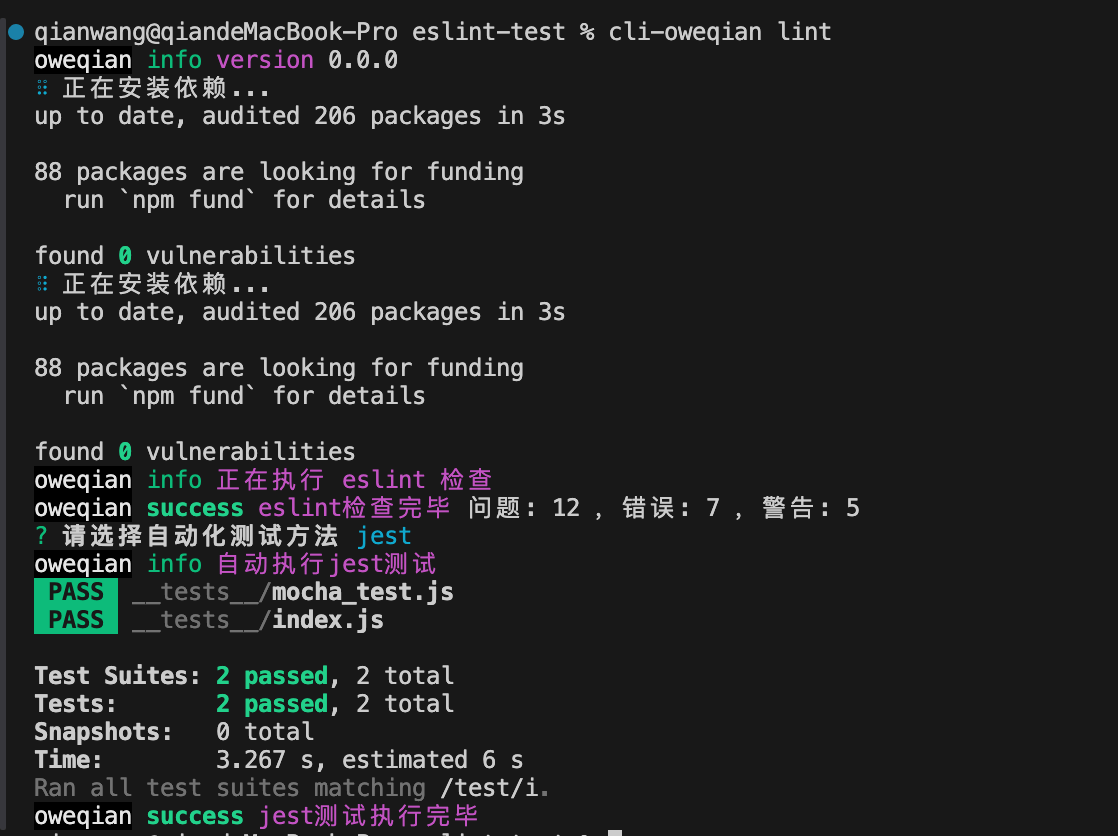
🌰:Mocha 测试
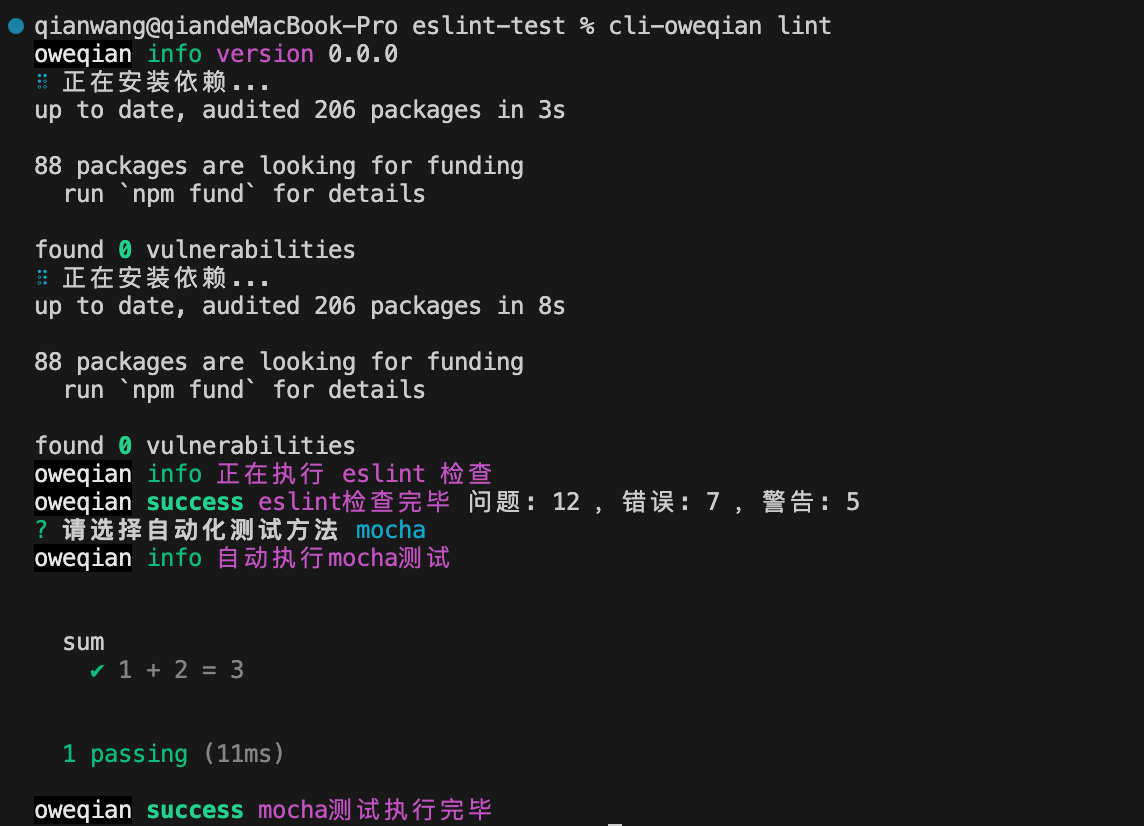
代码提交工具
🤔 为什么要实现代码提交工具?
优势:
- 规范代码提交流程
- 提升代码提交效率
局限:
- 无法自动解决代码冲突,需要开发人员手动解决代码冲突
🤔 如何实现代码提交工具?
基于对 GitFlow 掌握的情况下,实现代码自动提交功能需要完成 4 个阶段:
- 远程仓库初始化阶段,利用 github、gitee API 创建仓库
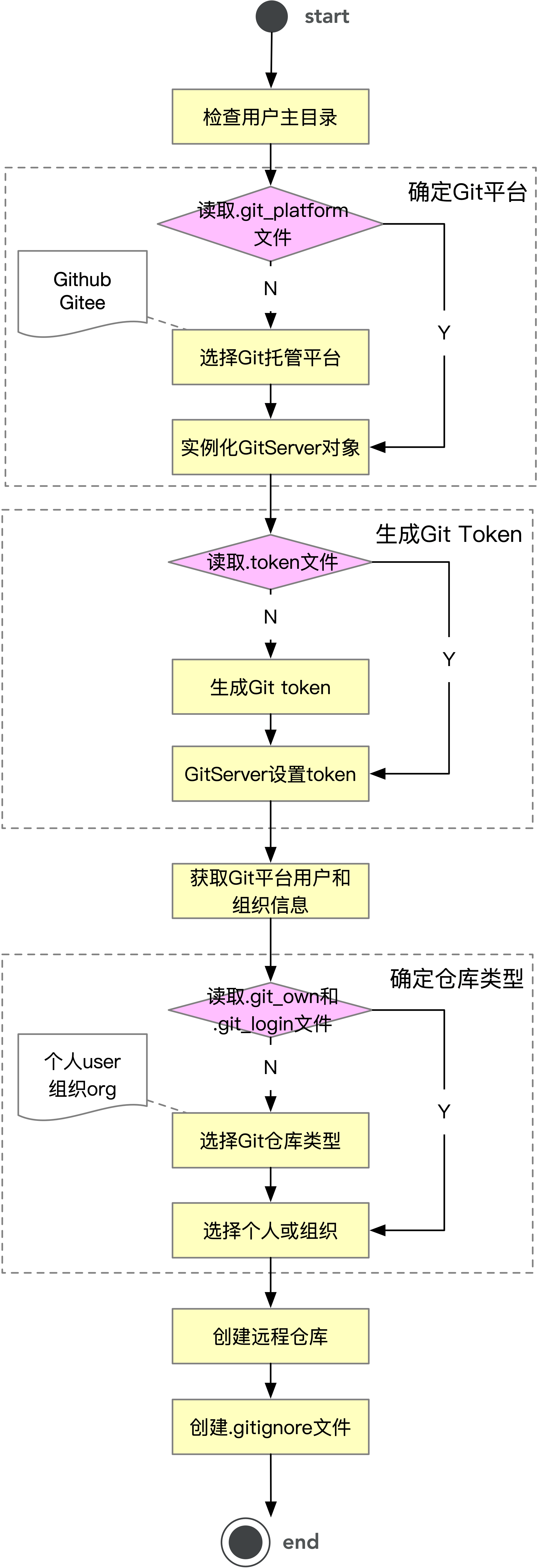
- git 初始化阶段,线上仓库和本地代码进行同步

- git 提交阶段,代码冲突情况如何处理
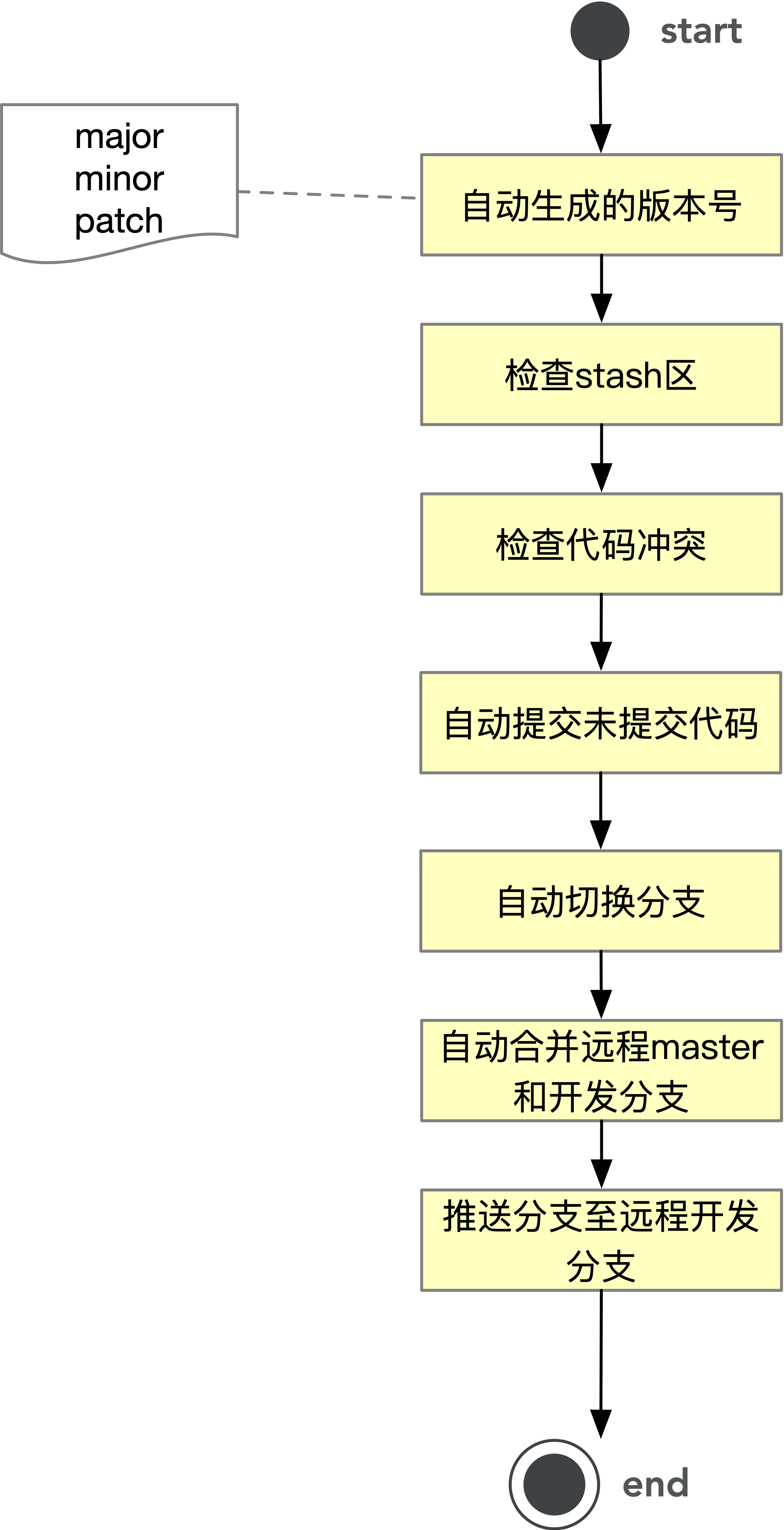
- git 发布阶段,自动发布流程设计和实现
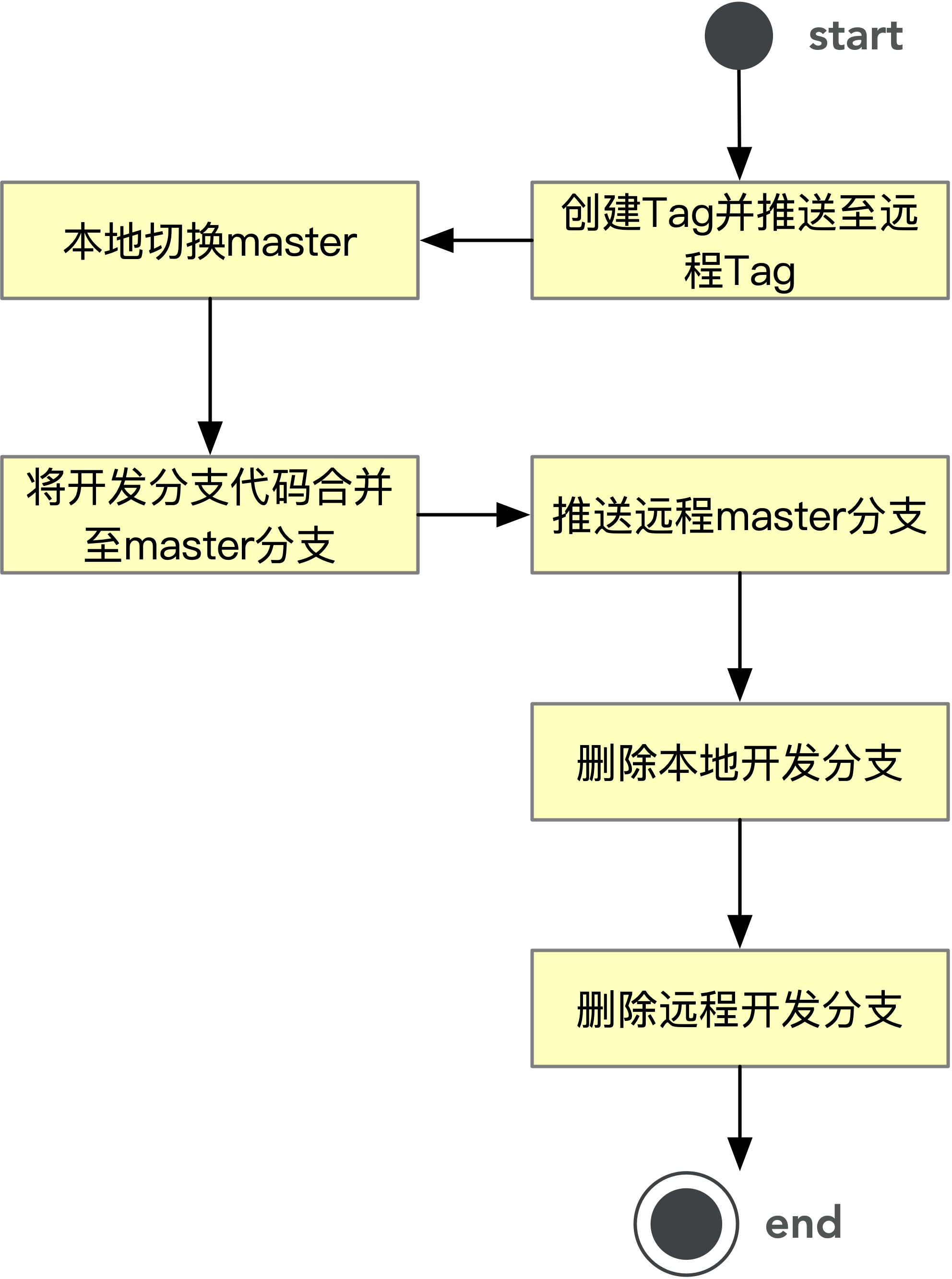
准备工作
开发代码提交工具前,我们先来了解下 GitFlow 原理。
A successful Git branching model
- GitFlow 主流程
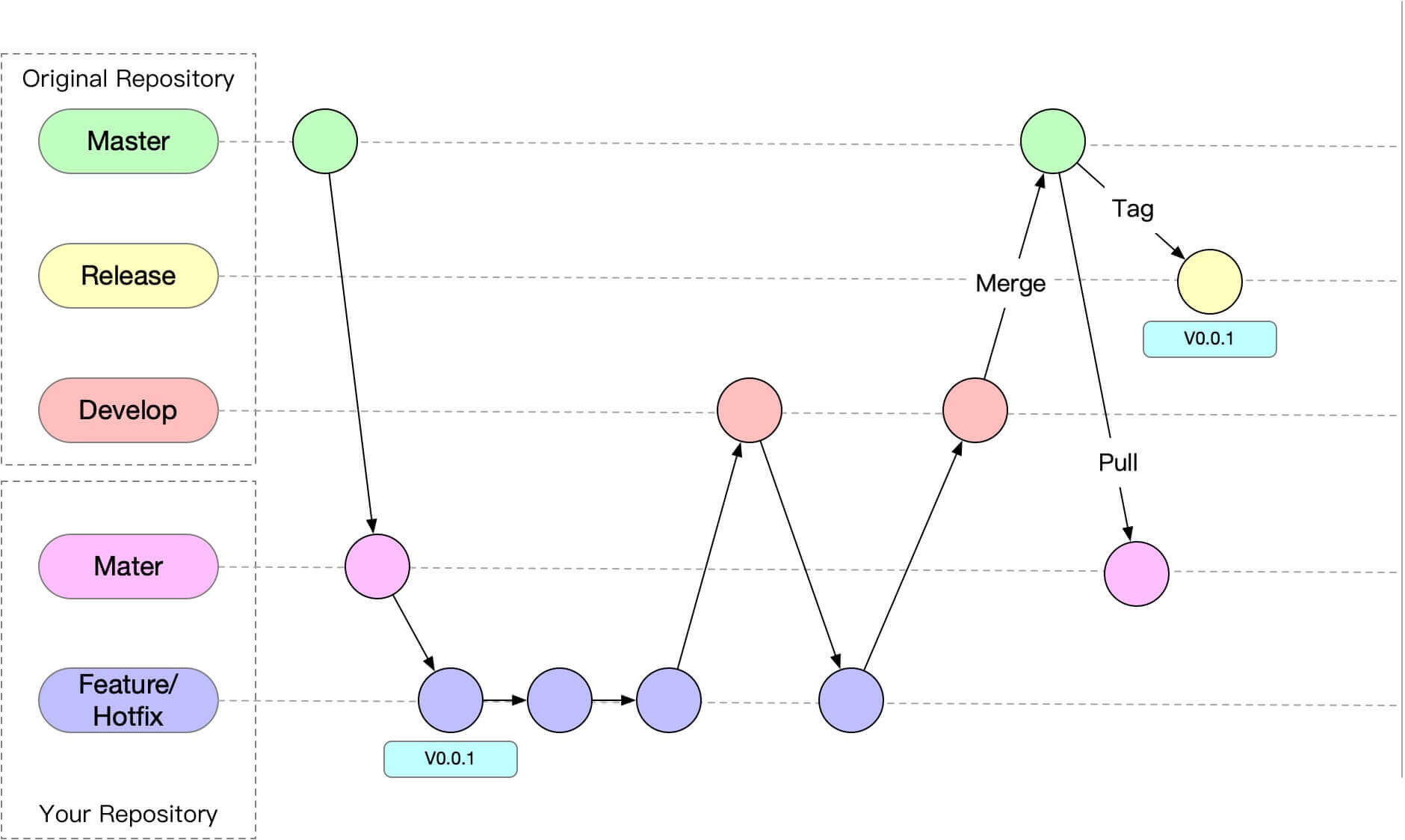
- GitFlow 多人协作流程

调整 package.json
{
"name": "@oweqian/commit",
"version": "0.0.0",
"description": "commit command",
// ...
"main": "lib/index.js",
// ...
"type": "module",
"dependencies": {
"@oweqian/utils": "^0.0.0",
"fs-extra": "^10.1.0",
"path-exists": "^5.0.0",
"semver": "^7.3.8",
"simple-git": "^3.15.1"
}
}入口文件
import Command from "@oweqian/command";
import path from "node:path";
import fse from "fs-extra";
import SimpleGit from "simple-git";
import semver from "semver";
import { pathExistsSync } from "path-exists";
import {
log,
initGitType,
initGitServer,
clearCache,
createRemotoRepo,
makeInput,
makeList,
} from "@oweqian/utils";
class CommitCommand extends Command {
get command() {
return "commit";
}
get description() {
return "commit project";
}
get options() {
return [
["-c, --clear", "清空缓存", false],
["-p, --publish", "发布", false],
];
}
async action([{ clear, publish }]) {
if (clear) {
clearCache();
}
// 阶段 1、远程仓库初始化
await this.createRomoteRepo();
// 阶段 2、git 初始化
await this.initLocal();
// 阶段 3、git 提交
await this.commit();
// 阶段 4、git 发布
if (publish) {
await this.publish();
}
}
async createRomoteRepo() {
// 1、确定 git 平台、生成 git token
this.gitAPI = await initGitServer();
// 2、确定仓库类型
await initGitType(this.gitAPI);
// 3、创建远程仓库
const dir = process.cwd();
const pkgPath = path.resolve(dir, "package.json");
const pkg = fse.readJSONSync(pkgPath);
this.name = pkg.name;
this.version = pkg.version || "1.0.0";
await createRemotoRepo(this.gitAPI, this.name);
// 4、生成.gitignore
const gitIgnorePath = path.resolve(dir, ".gitignore");
if (!pathExistsSync(gitIgnorePath)) {
log.info(".gitignore 不存在,开始创建");
fse.writeFileSync(
gitIgnorePath,
`.DS_Store
node_modules
/dist
# local env files
.env.local
.env.*.local
# Log files
npm-debug.log*
yarn-debug.log*
yarn-error.log*
pnpm-debug.log*
# Editor directories and files
.idea
.vscode
*.suo
*.ntvs*
*.njsproj
*.sln
*.sw?`
);
log.success(".gitignore 创建成功");
}
}
async checkNotCommitted() {
const status = await this.git.status();
if (
status.not_added.length > 0 ||
status.created.length > 0 ||
status.deleted.length > 0 ||
status.modified.length > 0 ||
status.renamed.length > 0
) {
log.verbose("status", status);
// 执行 git add
await this.git.add(status.not_added);
await this.git.add(status.created);
await this.git.add(status.deleted);
await this.git.add(status.modified);
await this.git.add(status.renamed.map((item) => item.to)); // 获取renamed内容
// 执行 git commit -m "xxx"
let message;
while (!message) {
message = await makeInput({
message: "请输入 commit 信息: ",
});
}
await this.git.commit(message);
log.success("本地 commit 提交成功");
}
}
async initLocal() {
// 生成 git remote 地址
const remoteUrl = this.gitAPI.getRepoUrl(
`${this.gitAPI.login}/${this.name}`
);
// 初始化 git 对象
this.git = SimpleGit(process.cwd());
// 判断当前项目是否进行 git 初始化
const gitDir = path.resolve(process.cwd(), ".git");
if (!pathExistsSync(gitDir)) {
// 执行 git init
await this.git.init();
log.success("完成 git 初始化");
}
// 获取所有 remotes
const remotes = await this.git.getRemotes();
if (!remotes.find((remote) => remote.name === "origin")) {
// 执行 git add remote
this.git.addRemote("origin", remoteUrl);
log.success("添加 git remote", remoteUrl);
}
// 自动提交未提交代码
await this.checkNotCommitted();
// 拉取远程 main 分支
const tags = await this.git.listRemote(["--refs"]);
log.verbose("listRemotes", tags);
if (tags.indexOf("refs/heads/main") >= 0) {
// 拉取远程 main 分支,实现代码同步
await this.pullRemoteRepo("main", {
"--allow-unrelated-histories": null,
});
} else {
// 推送代码到远程 main 分支
await this.pushRemoteRepo("main");
}
}
syncVersionToPackageJson() {
const dir = process.cwd();
const pkgPath = path.resolve(dir, "package.json");
const pkg = fse.readJSONSync(pkgPath);
if (pkg && pkg.version !== this.version) {
pkg.version = this.version;
fse.writeJSONSync(pkgPath, pkg, { spaces: 2 });
}
}
/**
* 版本号数组(排序方式:ASC)
*/
async getRomoteBranchList(type) {
const remoteList = await this.git.listRemote(["--refs"]);
let reg;
// 生产 or 开发
if (type === "release") {
// release/0.0.1
reg = /.+?refs\/tags\/release\/(\d+\.\d+\.\d+)/g;
} else {
// develop/0.0.1
reg = /.+?refs\/tags\/develop\/(\d+\.\d+\.\d+)/g;
}
return remoteList
.split("\n")
.map((remote) => {
const match = reg.exec(remote);
reg.lastIndex = 0;
// semver 判断是否为有效版本号
if (match && semver.valid(match[1])) {
return match[1];
}
})
.filter(Boolean)
.sort((a, b) => {
// ASC
if (semver.lte(b, a)) {
if (a === b) return 0;
return -1;
}
return 1;
});
}
async getCorrectVersion() {
log.info("获取代码分支");
const remoteBranchList = await this.getRomoteBranchList("release");
let releaseVersion = null;
if (remoteBranchList && remoteBranchList.length > 0) {
releaseVersion = remoteBranchList[0];
}
const developVersion = this.version;
if (!releaseVersion) {
this.branch = `develop/${developVersion}`;
} else if (semver.gt(developVersion, releaseVersion)) {
log.info(
`当前本地版本号大于线上最新版本号`,
`${developVersion} > ${releaseVersion}`
);
this.branch = `develop/${developVersion}`;
} else {
log.info(
`当前线上最新版本号大于本地版本号`,
`${releaseVersion} > ${developVersion}`
);
const incType = await makeList({
message: "自动升级版本,请选择升级版本类型",
defaultValue: "patch",
choices: [
{
name: `小版本 (${releaseVersion} -> ${semver.inc(
releaseVersion,
"patch"
)})`,
value: "patch",
},
{
name: `中版本 (${releaseVersion} -> ${semver.inc(
releaseVersion,
"minor"
)})`,
value: "minor",
},
{
name: `大版本 (${releaseVersion} -> ${semver.inc(
releaseVersion,
"major"
)})`,
value: "major",
},
],
});
const incVersion = semver.inc(releaseVersion, incType);
this.branch = `develop/${incVersion}`;
this.version = incVersion;
// 更新 package.json version
this.syncVersionToPackageJson();
}
log.success(`代码分支获取成功 ${this.branch}`);
}
async checkStash() {
log.info("检查 stash 记录");
const stashList = await this.git.stashList();
if (stashList.all.length > 0) {
await this.git.stash(["pop"]);
log.success("stash pop 成功");
}
}
async checkConflicted() {
log.info("代码冲突检查");
const status = await this.git.status();
if (status.conflicted.length > 0) {
throw new Error("当前代码存在冲突,请手动处理合并后再试!");
}
log.success("代码冲突检查通过");
}
async checkoutBranch(branchName) {
const localBranchList = await this.git.branchLocal();
if (localBranchList.all.indexOf(branchName) >= 0) {
await this.git.checkout(branchName);
} else {
await this.git.checkoutLocalBranch(branchName);
}
log.success(`本地分支切换到 ${branchName}`);
}
async pullRemoteRepo(branch = "main", options = {}) {
// 合并远程分支代码
log.info(`同步远程 ${branch} 分支代码`);
await this.git.pull("origin", branch, options).catch((err) => {
log.verbose(`git pull origin ${branch}`, err.message);
if (err.message.indexOf(`couldn't find remote ref ${branch}`) >= 0) {
log.warn(`获取远程 [${branch}] 分支失败`);
}
process.exit(0);
});
}
async pullRemoteMainAndBranch() {
// 合并远程 main 分支
log.info(`合并 [main] -> [${this.branch}]`);
await this.pullRemoteRepo();
log.success("合并远程 [main] 分支成功");
log.info("检查远程分支");
// 合并远程开发分支
const remoteBranchList = await this.getRomoteBranchList();
if (remoteBranchList.indexOf(this.version) >= 0) {
log.info(`合并 [${this.branch}] -> [${this.branch}]`);
await this.pullRemoteRepo(this.branch);
log.success(`合并远程 [${this.branch}] 分支成功`);
await this.checkConflicted();
} else {
log.success(`不存在远程分支 [${this.branch}]`);
}
}
async pushRemoteRepo(branchName) {
log.info(`推送代码至远程 ${branchName} 分支`);
await this.git.push("origin", branchName);
log.success("推送代码成功");
}
async commit() {
// 自动生成版本号
await this.getCorrectVersion();
// 检查 stash 区
await this.checkStash();
// 检查代码冲突
await this.checkConflicted();
// 自动提交未提交代码
await this.checkNotCommitted();
// 自动切换分支
await this.checkoutBranch(this.branch);
// 自动合并远程 main 分支和远程开发分支
await this.pullRemoteMainAndBranch();
// 推送开发分支至远程开发分支
await this.pushRemoteRepo(this.branch);
}
async checkTag() {
log.info("获取远程 tag 列表");
const tag = `release/${this.version}`;
const tagList = await this.getRomoteBranchList("release");
if (tagList.includes(this.version)) {
log.info("远程 tag 已存在", tag);
await this.git.push(["origin", `:refs/tags/${tag}`]);
log.success("远程 tag 已删除", tag);
}
const localTagList = await this.git.tags();
if (localTagList.all.includes(tag)) {
log.info("本地 tag 已存在", tag);
await this.git.tag(["-d", tag]);
log.success("本地 tag 已删除", tag);
}
await this.git.addTag(tag);
log.success("本地 tag 创建成功", tag);
await this.git.pushTags("origin");
log.success("远程 tag 推送成功", tag);
}
async mergeBranchToMain() {
log.info("开始合并代码", `[${this.branch}] -> [main]`);
await this.git.mergeFromTo(this.branch, "main");
log.success("代码合并成功", `[${this.branch}] -> [main]`);
}
async deleteLocalBranch() {
log.info("开始删除本地分支", this.branch);
await this.git.deleteLocalBranch(this.branch);
log.success("删除本地分支成功", this.branch);
}
async deleteRemoteBranch() {
log.info("开始删除远程分支", this.branch);
await this.git.push(["origin", "--delete", this.branch]);
log.success("删除远程分支成功", this.branch);
}
async publish() {
// 创建 Tag 并推送至远程 Tag
await this.checkTag();
// 本地切换到 main 分支
await this.checkoutBranch("main");
// 将开发分支代码合并到 main 分支
await this.mergeBranchToMain();
// 推送远程 main 分支
await this.pushRemoteRepo("main");
// 删除本地开发分支
await this.deleteLocalBranch();
// 删除远程开发分支
await this.deleteRemoteBranch();
}
}
function Commit(instance) {
return new CommitCommand(instance);
}
export default Commit;工具演示
🌰:command help
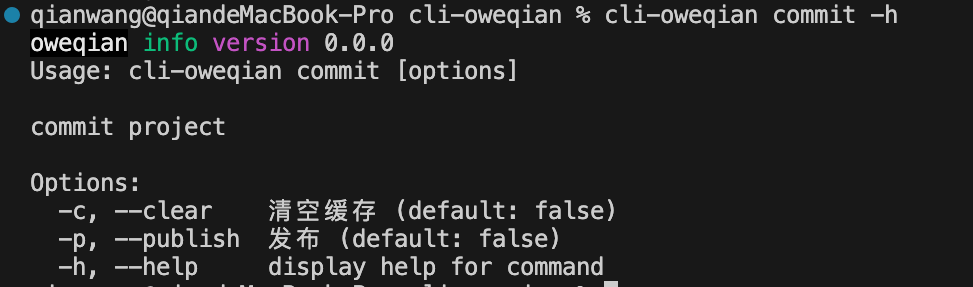
🌰:Github User
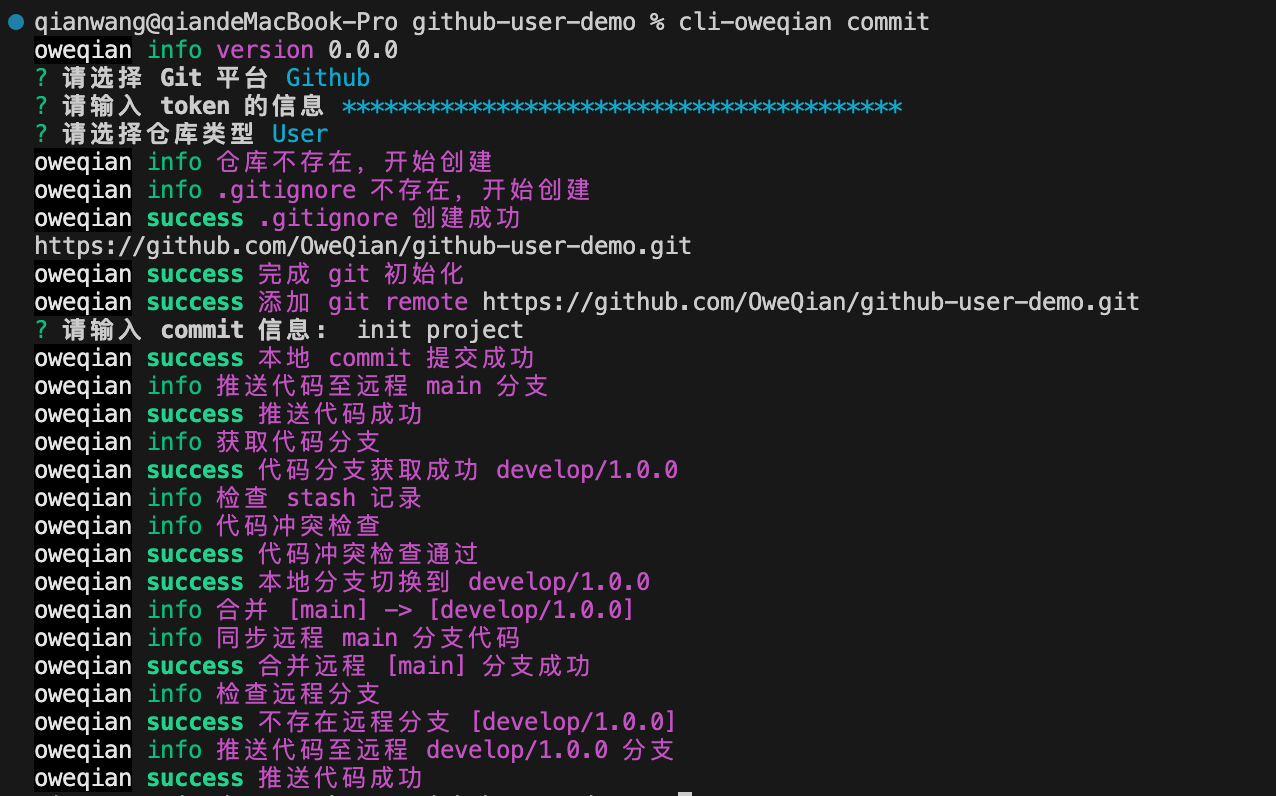
🌰:Github Organization
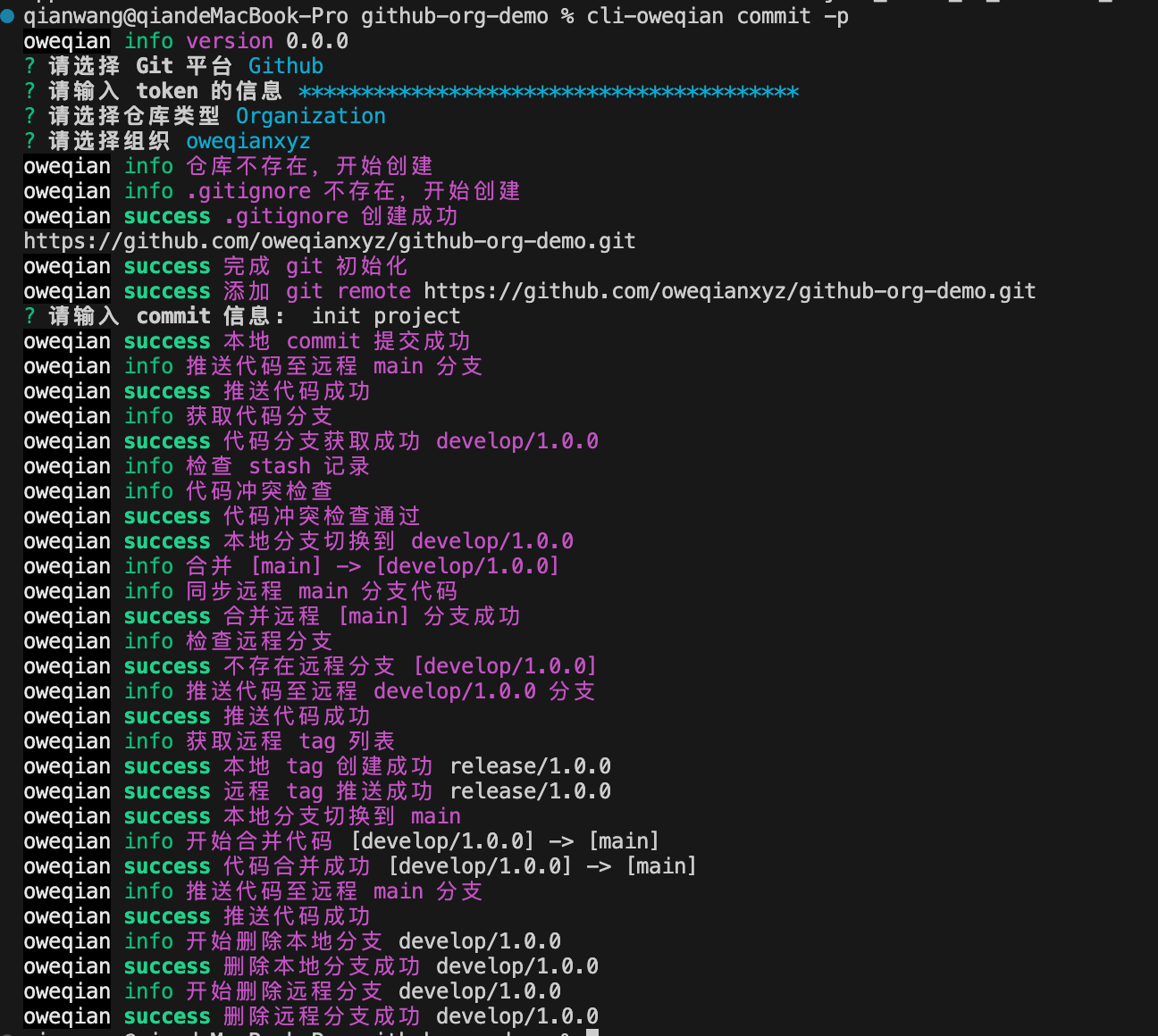
🌰:Gitee User

版本发布:
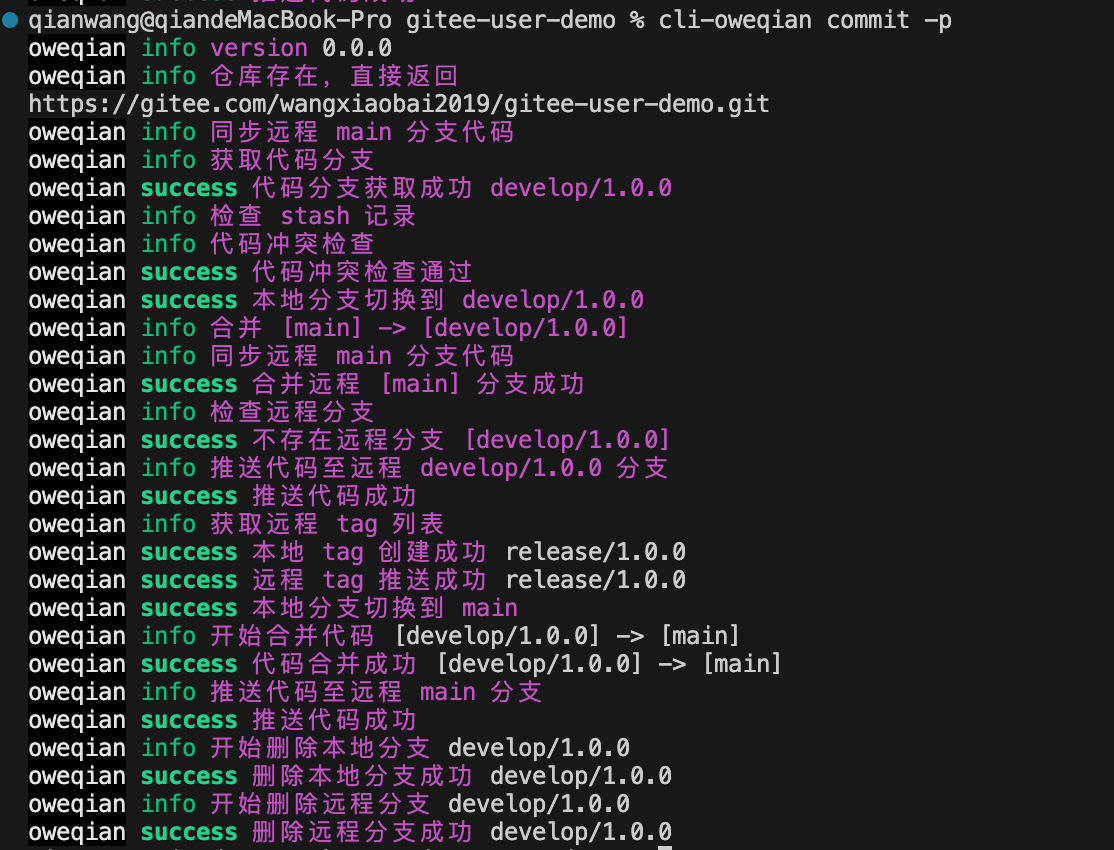
版本升级:
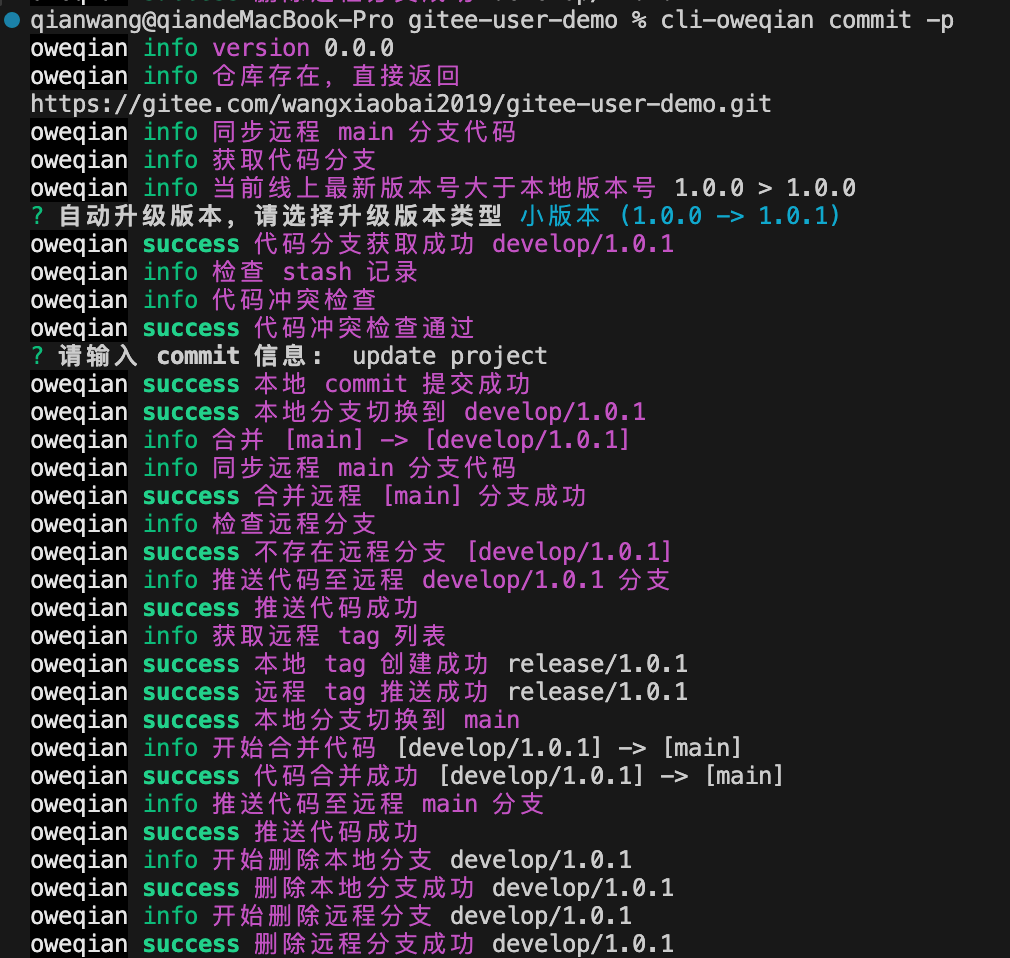
🌰:Gitee Organization
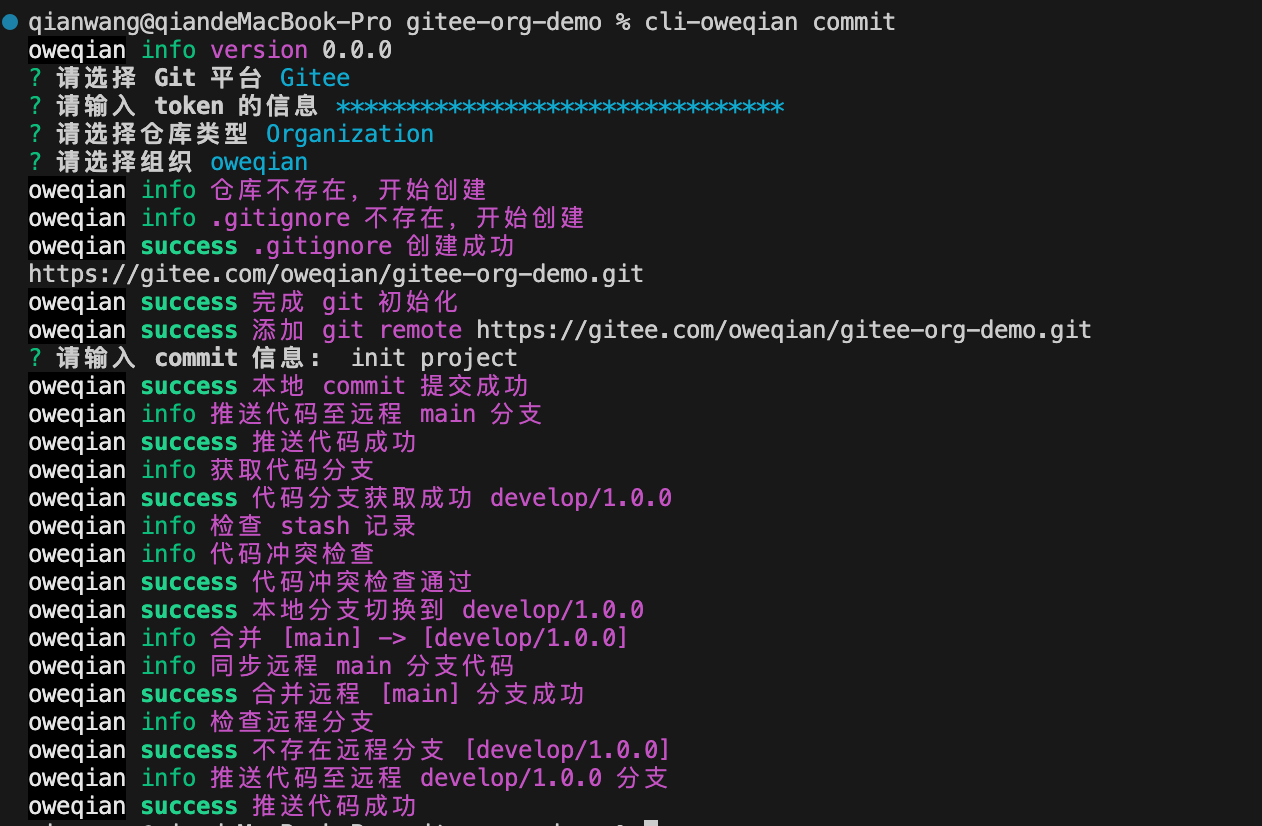
脚手架云发布
🤔 为什么要实现自动发布?
优势:
- 减少发布过程中的手动操作成本,大幅提升 CI/CD 效率,快速实现项目发布上线
局限:
- 存在较高的技术门槛
- 需要租用额外的服务,会产生技术成本
🤔 如何实现自动发布?
- 方案 1:完全自主实现自动发布逻辑
- 方案 2:使用 github actions
- 方案 3:使用 docker + jenkins
Github Actions
Github Actions 是 Github 官方推出的 CI/CD 解决方案
工作原理:
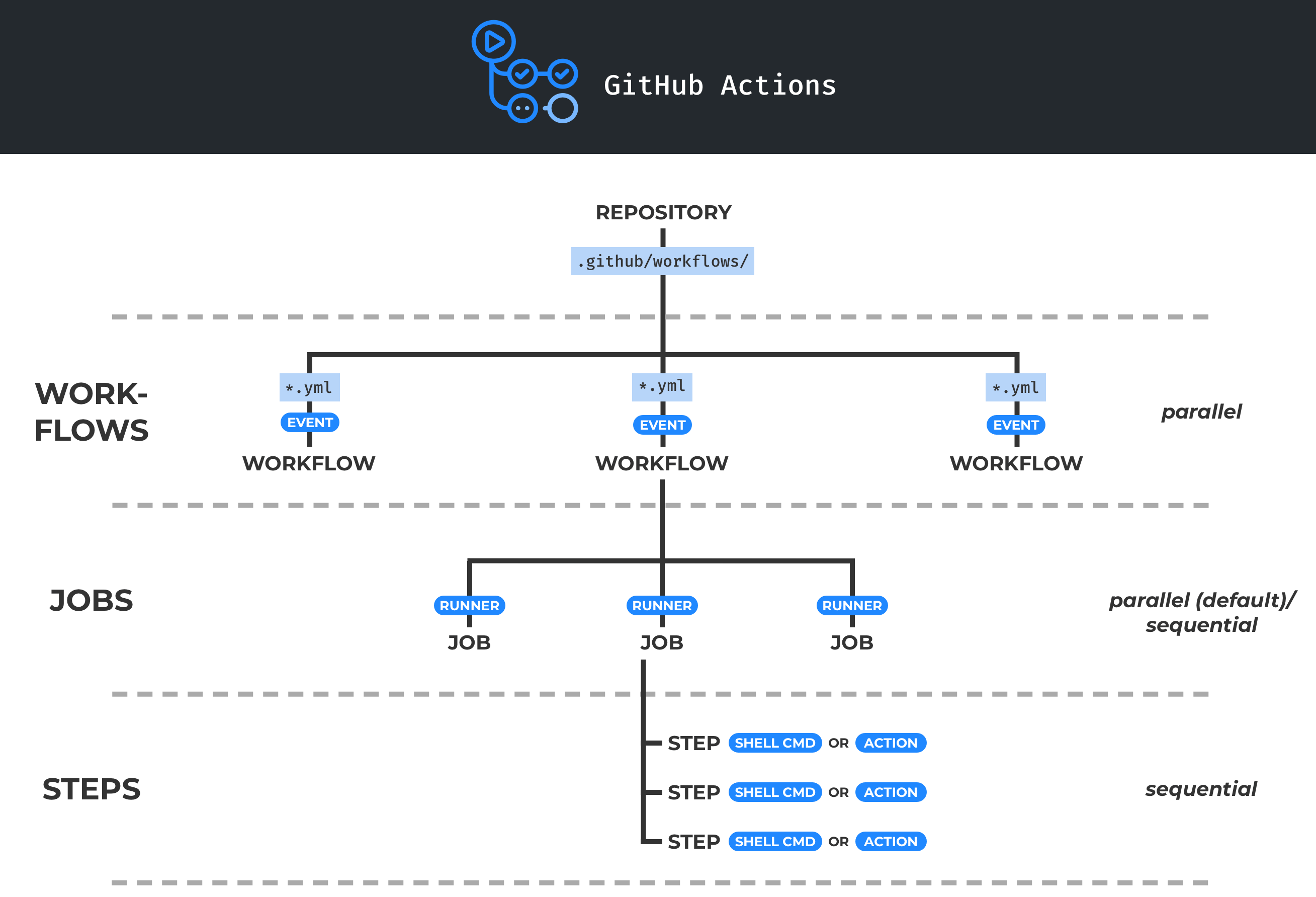
工具演示
📢 因为本人没有充足 💰 购买服务器和域名,所以只跑了下大概流程,如果您有需要,请自行查找其他资料。
🌰:Github Actions
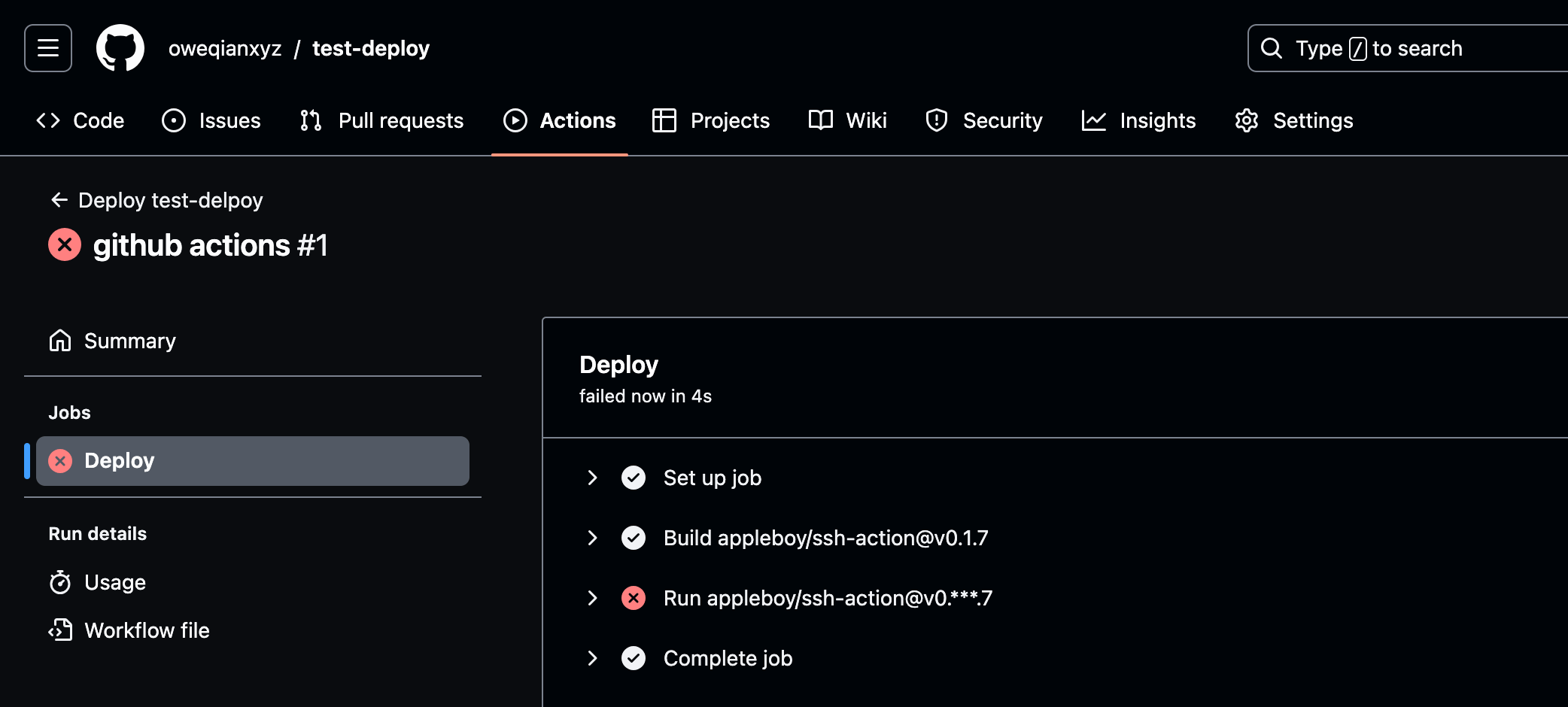
🌰:docker + jenkins
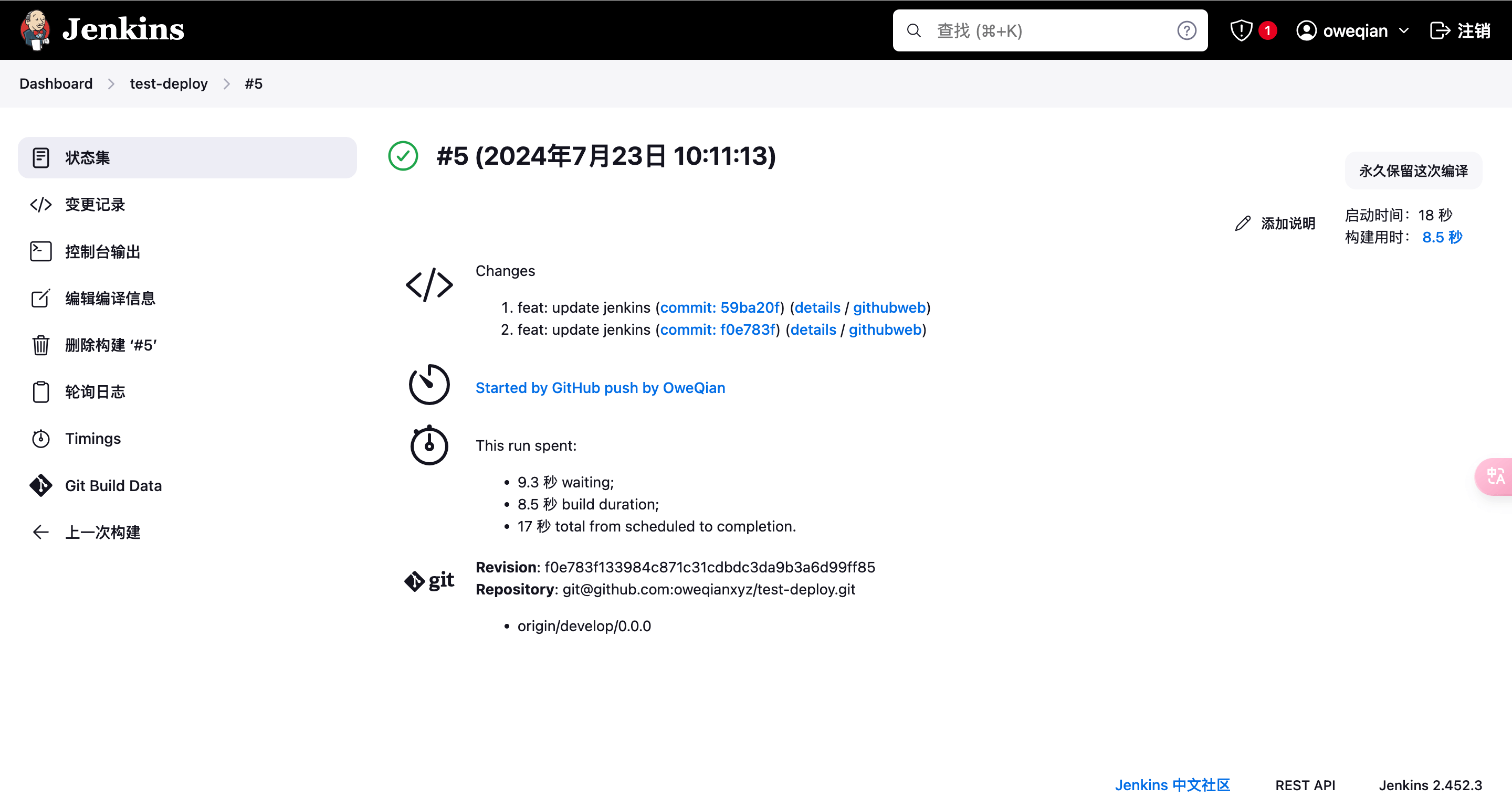
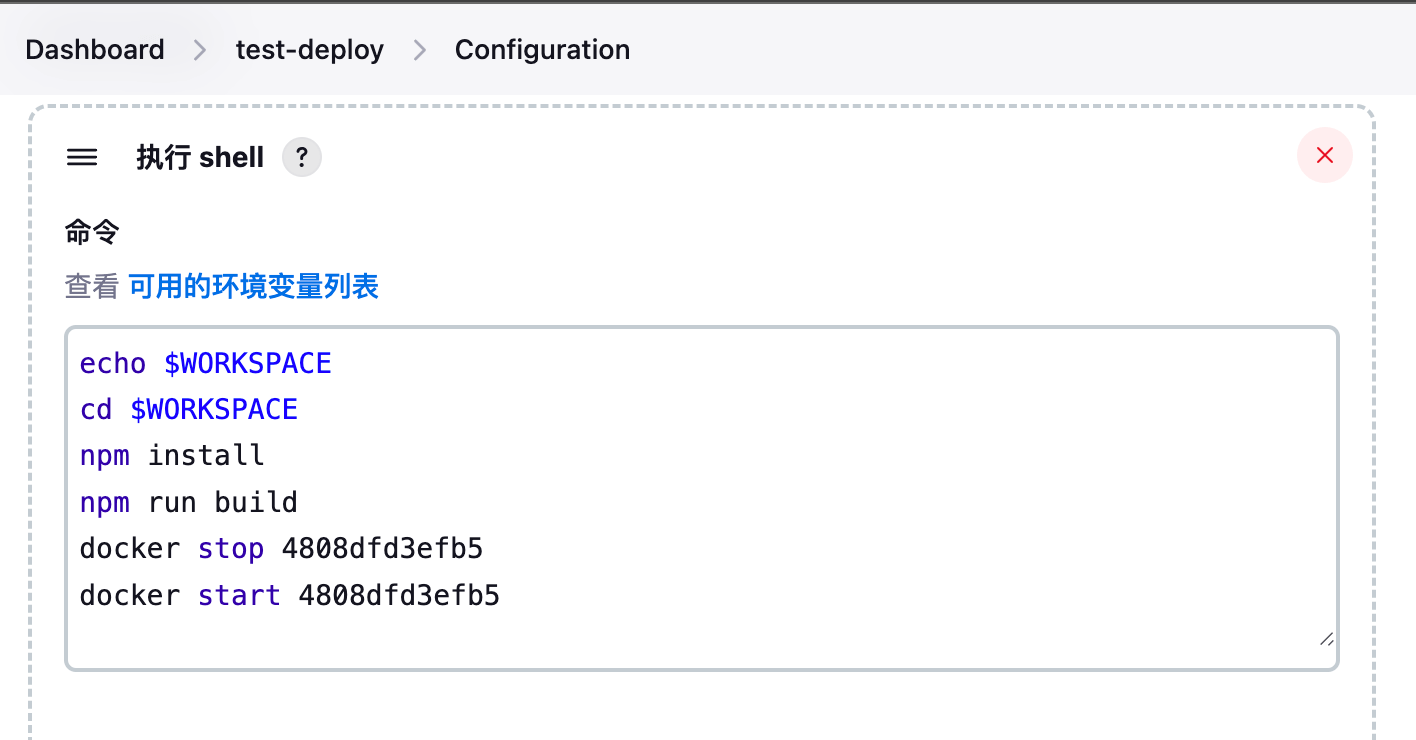
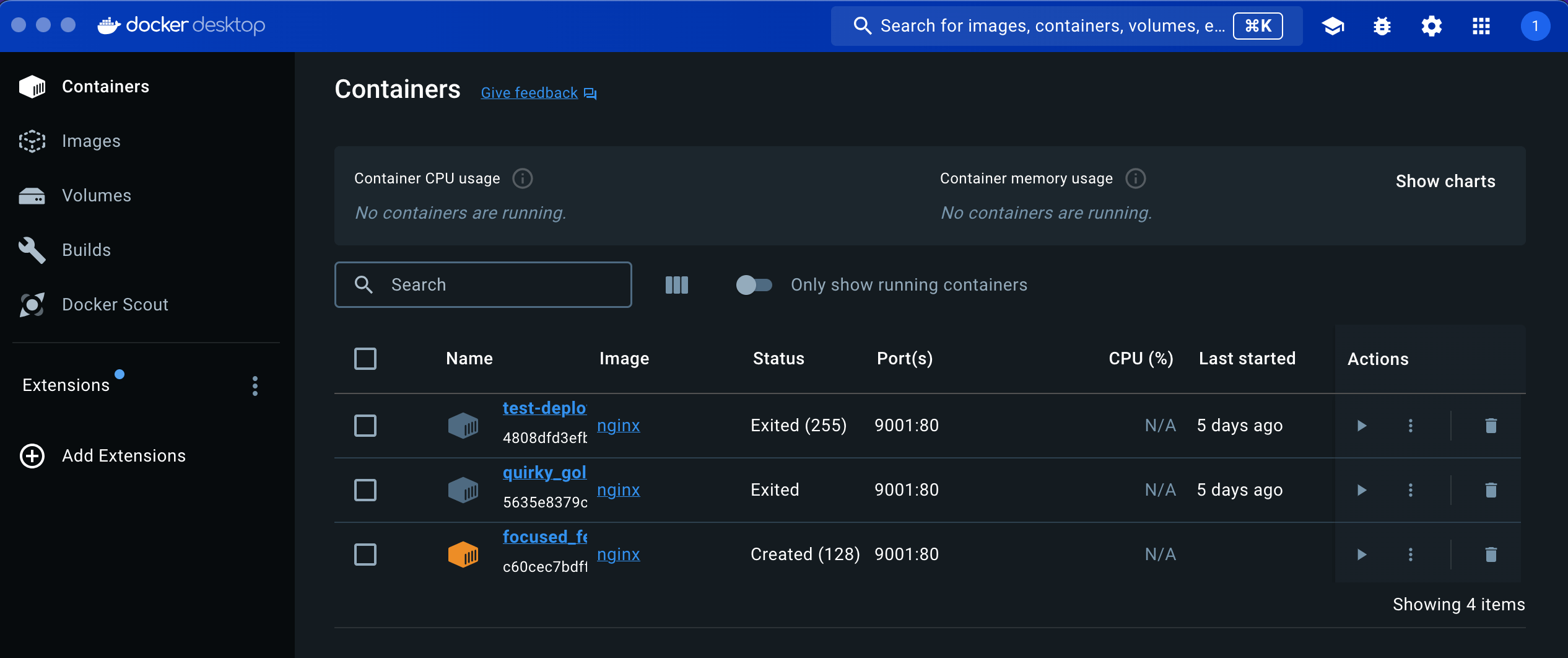
写在最后
Everything will be okay in the end. If it’s not okay, it’s not the end.